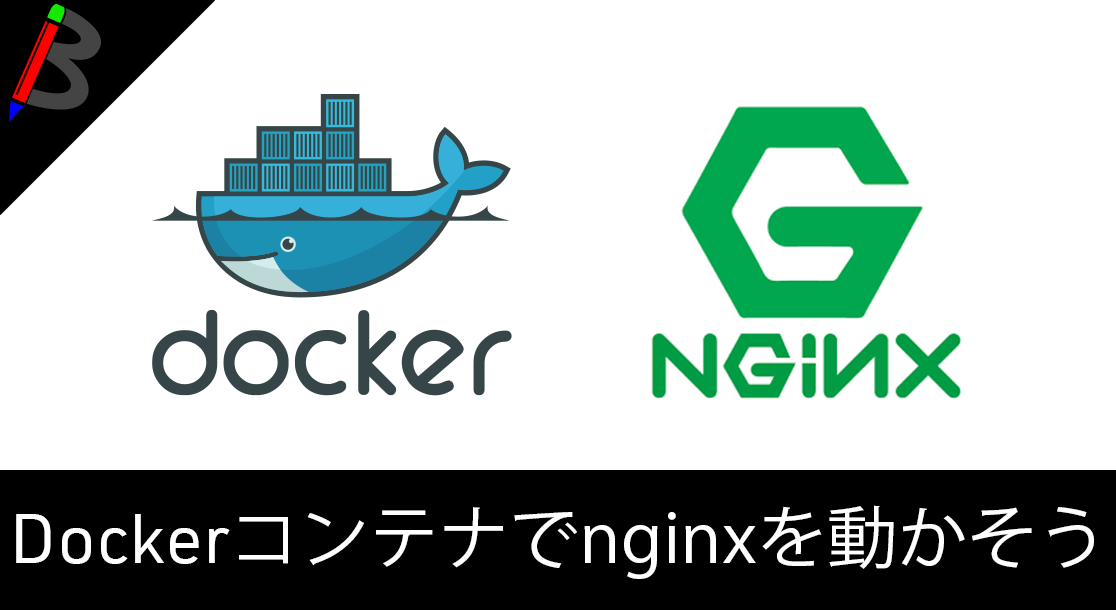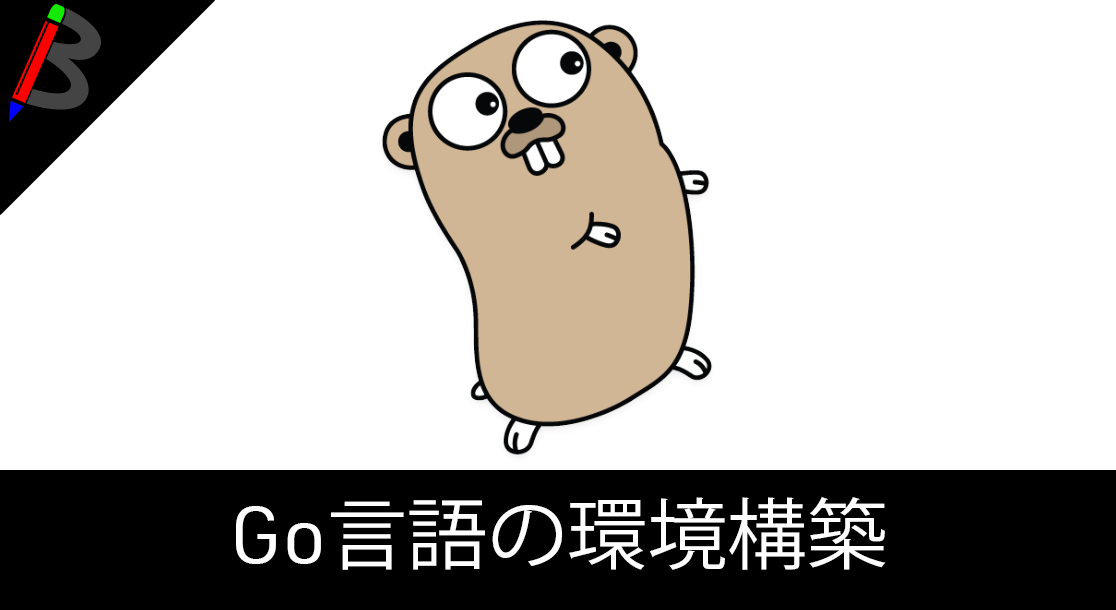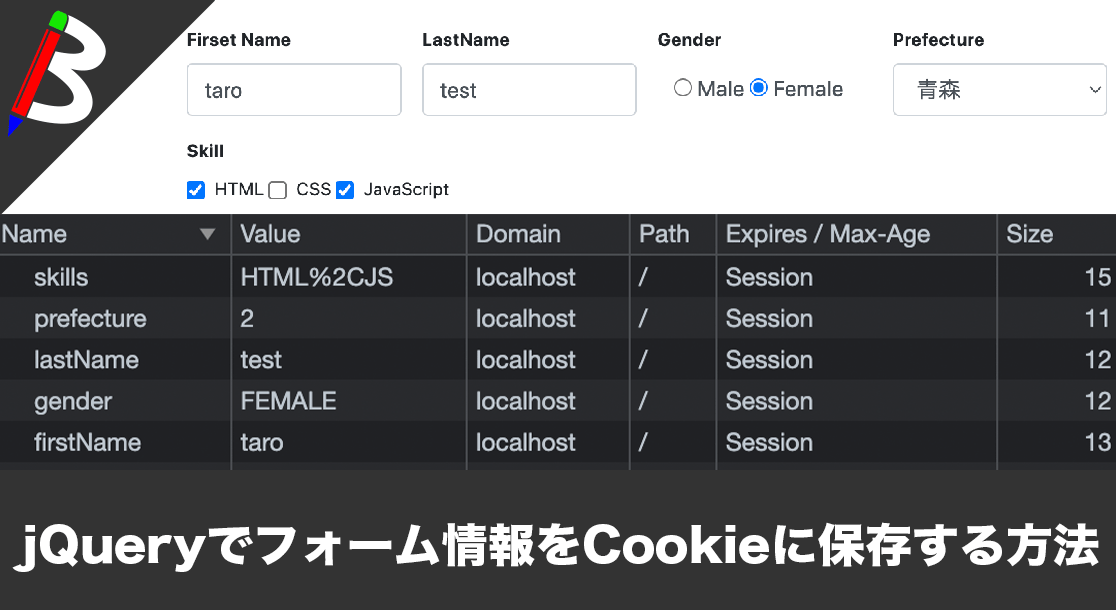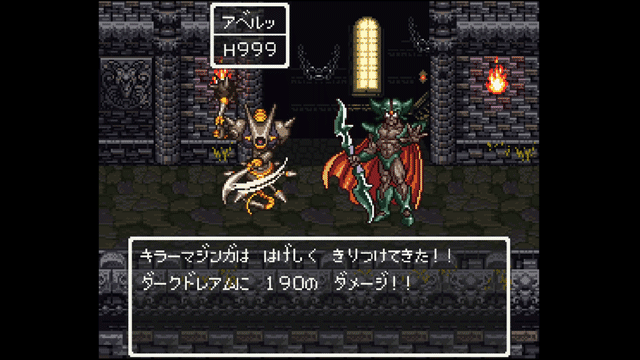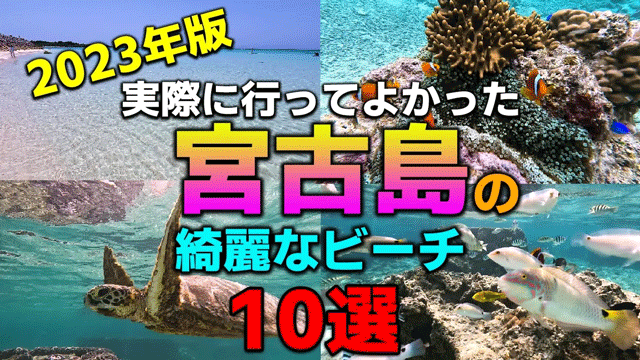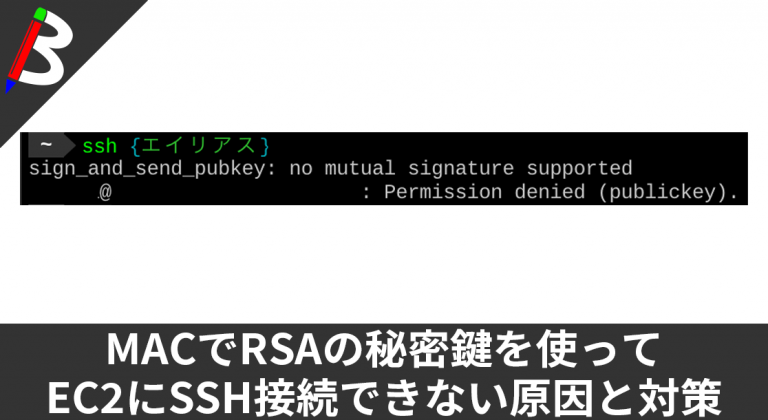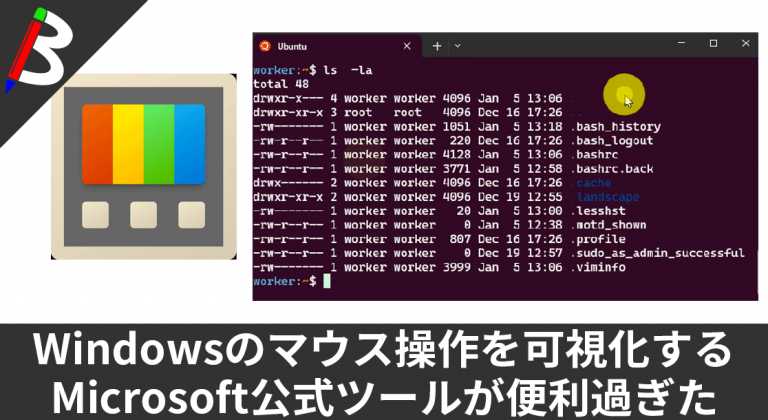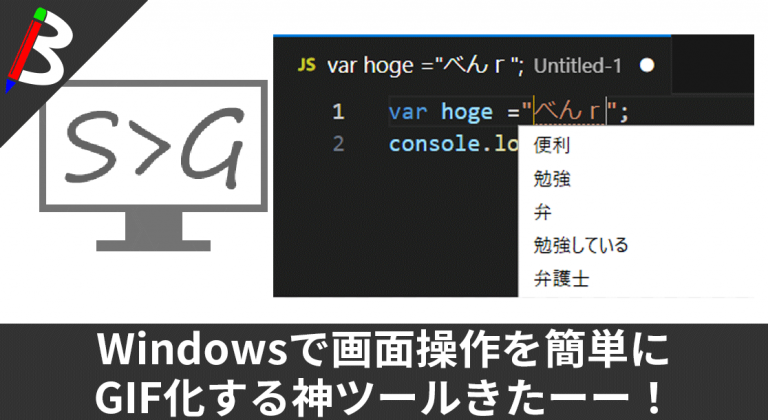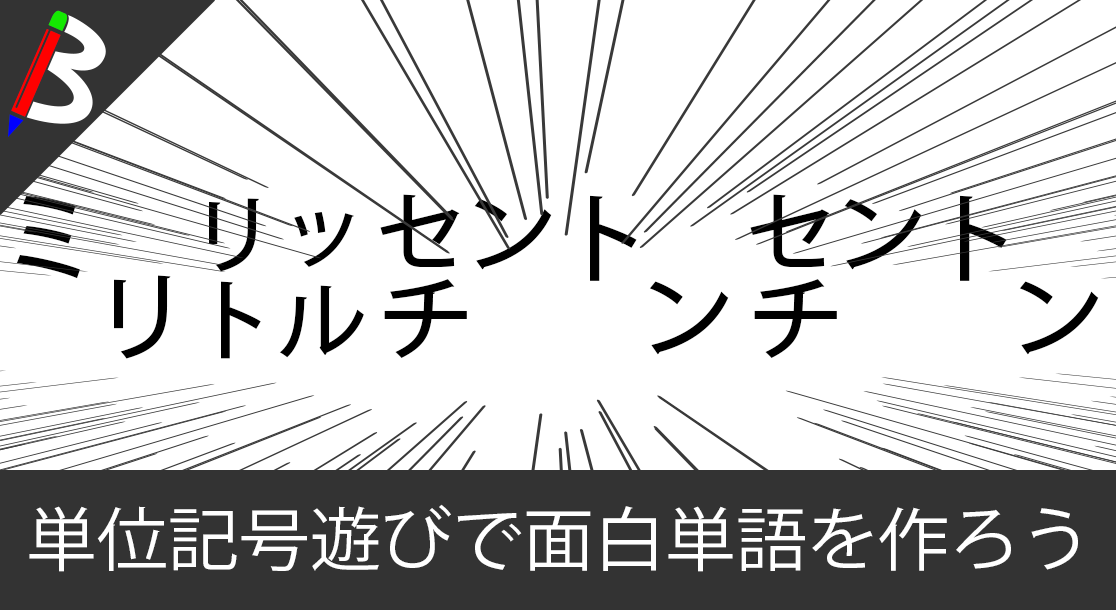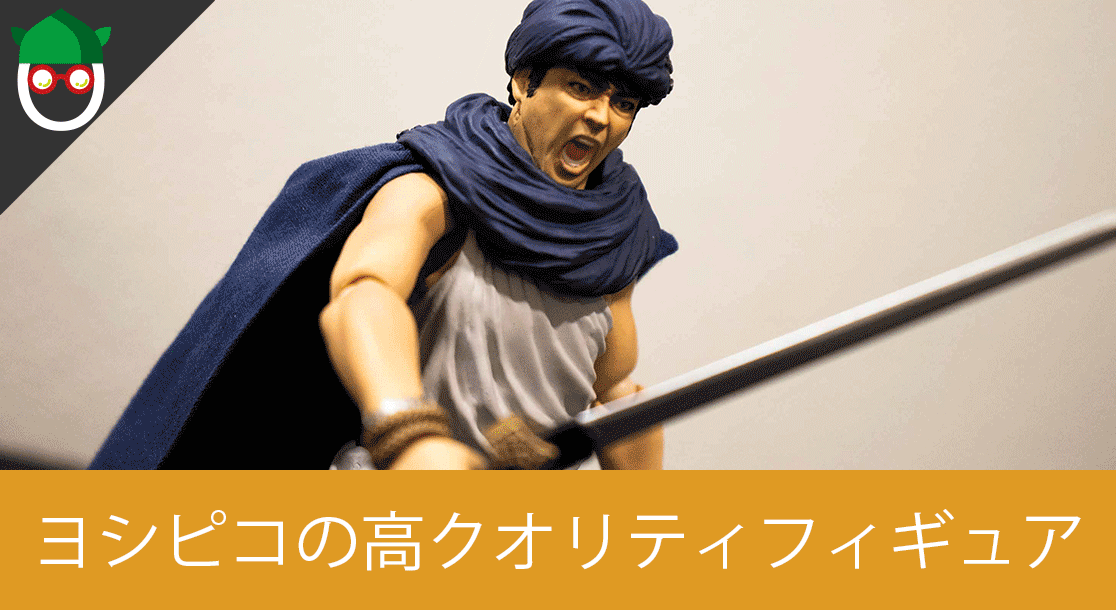ねこじゃすり
猫を魅了する魔法の装備品!
Anker PowerCor
旅行には必須の大容量モバイルバッテリー!
[ノースフェイス] THE NORTH FACE メンズ アウター マウンテンライトジャケット
防水暴風で耐久性抜群なので旅行で大活躍です!
ペヤング ソースやきそば 120g×18個
とりあえず保存食として買っておけば間違いなし!
レッドブル エナジードリンク 250ml×24本
翼を授けよう!
MOFT X 【新型 ミニマム版】 iPhone対応 スマホスタンド
Amazon一番人気のスマホスタンド!カード類も収納出来てかさ張らないのでオススメです!
サンディスク microSD 128GB
スマホからSwitchまで使える大容量MicroSDカード!
スポンサーリンク
目次
PlayFrameworkをGradleで動かしたい
前回、sbtを使ったPlayFrameworkのプロジェクト作成方法についてご紹介しました。
しかし、Gradle信者な筆者はどうにかしてPlayFrameworkをsbtでは無くGradleから実行出来ないのか?と調べてみたところ、Gradleから公式のPlayFramework用のプラグインが提供されていたので、試しに使って起動までを動作確認してみました。
手順
環境
今回は以下の環境で試してみようと思います。
- PlayFramework 2.6.25
- Scala 2.12
- Gradle 5.6.4
PlayFramework2.7以上、Scala2.13以上はサポート外
こちらのGradle-PlayFrameworkプラグインはPlayFramework2.7以上、Scala2.13以上はサポートしておらず、あくまでPlayFramework~2.6、Scala~2.12までしか正常に動かないとのことです。
試しに、PlayFramework2.7.3、Scapa2.13で試したところ、java.lang.NoClassDefFoundError: scala/Serializableエラーが出てうまく起動しませんでした><
|
1 2 3 4 5 6 7 8 9 10 11 12 13 14 15 16 17 18 19 20 21 22 23 24 25 |
> Task :runPlay java.lang.NoClassDefFoundError: scala/Serializable at play.doc.JarRepository.<init>(FileRepository.scala:109) at play.docs.BuildDocHandlerFactory.fromJar(BuildDocHandlerFactory.java:126) at java.base/jdk.internal.reflect.NativeMethodAccessorImpl.invoke0(Native Method) at java.base/jdk.internal.reflect.NativeMethodAccessorImpl.invoke(NativeMethodAccessorImpl.java:62) at java.base/jdk.internal.reflect.DelegatingMethodAccessorImpl.invoke(DelegatingMethodAccessorImpl.java:43) at java.base/java.lang.reflect.Method.invoke(Method.java:566) at org.gradle.playframework.tools.internal.run.DefaultVersionedPlayRunAdapter.getBuildDocHandler(DefaultVersionedPlayRunAdapter.java:116) at org.gradle.playframework.tools.internal.run.PlayWorkerServer.startServer(PlayWorkerServer.java:78) at org.gradle.playframework.tools.internal.run.PlayWorkerServer.start(PlayWorkerServer.java:63) at org.gradle.playframework.tools.internal.run.PlayWorkerServer.execute(PlayWorkerServer.java:46) at org.gradle.playframework.tools.internal.run.PlayWorkerServer.execute(PlayWorkerServer.java:21) at org.gradle.process.internal.worker.child.ActionExecutionWorker.execute(ActionExecutionWorker.java:91) at org.gradle.process.internal.worker.child.ActionExecutionWorker.execute(ActionExecutionWorker.java:34) at org.gradle.process.internal.worker.child.SystemApplicationClassLoaderWorker.call(SystemApplicationClassLoaderWorker.java:136) at org.gradle.process.internal.worker.child.SystemApplicationClassLoaderWorker.call(SystemApplicationClassLoaderWorker.java:69) at worker.org.gradle.process.internal.worker.GradleWorkerMain.run(GradleWorkerMain.java:68) at worker.org.gradle.process.internal.worker.GradleWorkerMain.main(GradleWorkerMain.java:73) Caused by: java.lang.ClassNotFoundException: scala.Serializable at java.base/java.net.URLClassLoader.findClass(URLClassLoader.java:471) at java.base/java.lang.ClassLoader.loadClass(ClassLoader.java:588) at java.base/java.lang.ClassLoader.loadClass(ClassLoader.java:521) ... 17 more <===========--> 90% EXECUTING [17s] |
PlayFramework2.7以上、Scapa2.13以上でも動くならかなり実用性は上がるんですけどね。。。orz
build.graldeの作成
まずはbuild.sbtに変わってbuild.gradleを作成しましょう。
|
1 2 3 4 5 6 7 8 9 10 11 12 13 14 15 16 17 18 19 20 21 22 23 24 25 26 |
plugins { id 'org.gradle.playframework' version '0.9' } def playVersion = "2.6.25" def scalaVersion = "2.12" repositories { jcenter() maven { name "lightbend-maven-release" url "https://repo.lightbend.com/lightbend/maven-releases" } ivy { name "lightbend-ivy-release" url "https://repo.lightbend.com/lightbend/ivy-releases" layout "ivy" } } play { injectedRoutesGenerator = true } dependencies { implementation "com.typesafe.play:play-guice_${scalaVersion}:${playVersion}" testImplementation "com.typesafe.play:play-guice_${scalaVersion}:${playVersion}" } |
build.sbtやprojectディレクトリは不要なので削除してしまって問題ありません。
gradle runPlayで実行
サーバーを起動する際にはgradle runPlayで実行可能です。
|
1 2 3 4 5 6 7 8 9 10 11 12 13 14 15 16 17 18 19 20 21 22 23 24 25 26 27 28 29 30 31 32 33 34 35 36 37 38 39 40 41 42 43 44 45 46 47 48 49 50 51 52 53 |
gradle runPlay <======-------> 50% EXECUTING [1m 4s] > :compileScala > Resolve files of :compileClasspath > spring-beans-4.3.11.RELEASE.jar > 101 KB/745 KB downloaded > :compileScala > Resolve files of :compileClasspath > spring-core-4.3.11.RELEASE.jar > 335 KB/1.07 MB downloaded > :compileScala > Resolve files of :compileClasspath > guava-22.0.jar > 480 KB/2.46 MB downloaded > :compileScala > Resolve files of :compileClasspath > joda-time-2.9.9.jar > :compileScala > Resolve files of :compileClasspath > scala-java8-compat_2.12-0.8.0.jar > 589 KB/1.11 MB downloaded > :compileScala > Resolve files of :compileClasspath > hibernate-validator-5.4.1.Final.jar > 223 KB/744 KB downloaded > :compileScala > Resolve files of :compileClasspath > spring-context-4.3.11.RELEASE.jar > 342 KB/1.09 MB downloaded > :compileScala > Resolve files of :compileClasspath > play_2.12-2.6.15.jar > 509 KB/2.60 MB downloaded > :compileScala > Resolve files of :compileClasspath > akka-protobuf_2.12-2.5.11.jar > 397 KB/473 KB downloaded > :compileScala > Resolve files of :compileClasspath > play-json_2.12-2.6.9.jar > 336 KB/644 KB downloaded > :compileScala > Resolve files of :compileClasspath > akka-actor_2.12-2.5.11.jar > 765 KB/3.06 MB downloaded > :compileScala > Resolve files of :compileClasspath > play-functional_2.12-2.6.9.jar > 115 KB/173 KB downloaded > :compileScala > Resolve files of :compileClasspath > commons-lang3-3.6.jar > 336 KB/483 KB downloaded > :compileScala > Resolve files of :compileClasspath > config-1.3.2.jar > 16 KB/279 KB downloaded > :compileScala > Resolve files of :compileClasspath > reflections-0.9.11.jar > 65 KB/130 KB downloaded > :compileScala > Resolve files of :compileClasspath > jackson-databind-2.8.11.1.jar > 287 KB/1.19 MB downloaded ... (略) ... No play.logger.configurator found: logging must be configured entirely by the application. --- (Running the application, auto-reloading is enabled) --- SLF4J: Failed to load class "org.slf4j.impl.StaticLoggerBinder". SLF4J: Defaulting to no-operation (NOP) logger implementation SLF4J: See http://www.slf4j.org/codes.html#StaticLoggerBinder for further details. SLF4J: Failed to load class "org.slf4j.impl.StaticMDCBinder". SLF4J: Defaulting to no-operation MDCAdapter implementation. SLF4J: See http://www.slf4j.org/codes.html#no_static_mdc_binder for further details. > Task :runPlay Running Play App (:runPlay) at http://localhost:9000/ Deprecated Gradle features were used in this build, making it incompatible with Gradle 6.0. Use '--warning-mode all' to show the individual deprecation warnings. See https://docs.gradle.org/5.6.4/userguide/command_line_interface.html#sec:command_line_warnings BUILD SUCCESSFUL in 2s 7 actionable tasks: 1 executed, 6 up-to-date Reloadable deployment detected. Entering continuous build. Deprecated Gradle features were used in this build, making it incompatible with Gradle 6.0. Use '--warning-mode all' to show the individual deprecation warnings. See https://docs.gradle.org/5.6.4/userguide/command_line_interface.html#sec:command_line_warnings BUILD SUCCESSFUL in 169ms 7 actionable tasks: 1 executed, 6 up-to-date Waiting for changes to input files of tasks... (ctrl-d to exit) <=============> 100% EXECUTING [17s] > IDLE |
このログが出力されればサーバー起動が成功しているので、同じようにhttp://localhost:9000/ にアクセスすれば画面が表示されます。
JUnitも実行可能かつGradleレポートも自動生成可能
もちろん、gralde経由でのJUnitの実行もgradle testにて可能です。
|
1 2 3 4 5 6 7 8 9 10 11 12 13 14 15 16 |
> Task :compileTestScala Pruning sources from previous analysis, due to incompatible CompileSetup. > Task :test WARNING: An illegal reflective access operation has occurred WARNING: Illegal reflective access by com.google.inject.internal.cglib.core.$ReflectUtils$1 (file:/Users/blogenist/.gradle/caches/modules-2/files-2.1/com.google.inject/guice/4.1.0/eeb69005da379a10071aa4948c48d89250febb07/guice-4.1.0.jar) to method java.lang.ClassLoader.defineClass(java.lang.String,byte[],int,int,java.security.ProtectionDomain) WARNING: Please consider reporting this to the maintainers of com.google.inject.internal.cglib.core.$ReflectUtils$1 WARNING: Use --illegal-access=warn to enable warnings of further illegal reflective access operations WARNING: All illegal access operations will be denied in a future release Deprecated Gradle features were used in this build, making it incompatible with Gradle 6.0. Use '--warning-mode all' to show the individual deprecation warnings. See https://docs.gradle.org/5.6.4/userguide/command_line_interface.html#sec:command_line_warnings BUILD SUCCESSFUL in 4s 6 actionable tasks: 2 executed, 4 up-to-date |
そしてGradleでユニットテストを行う最大の利点である、ケース単位のレポートHTMLの自動生成も活用出来ます!
出力先はデフォルトで {プロジェクトディレクトリ}/build/reports/tests/test/index.html となっています。
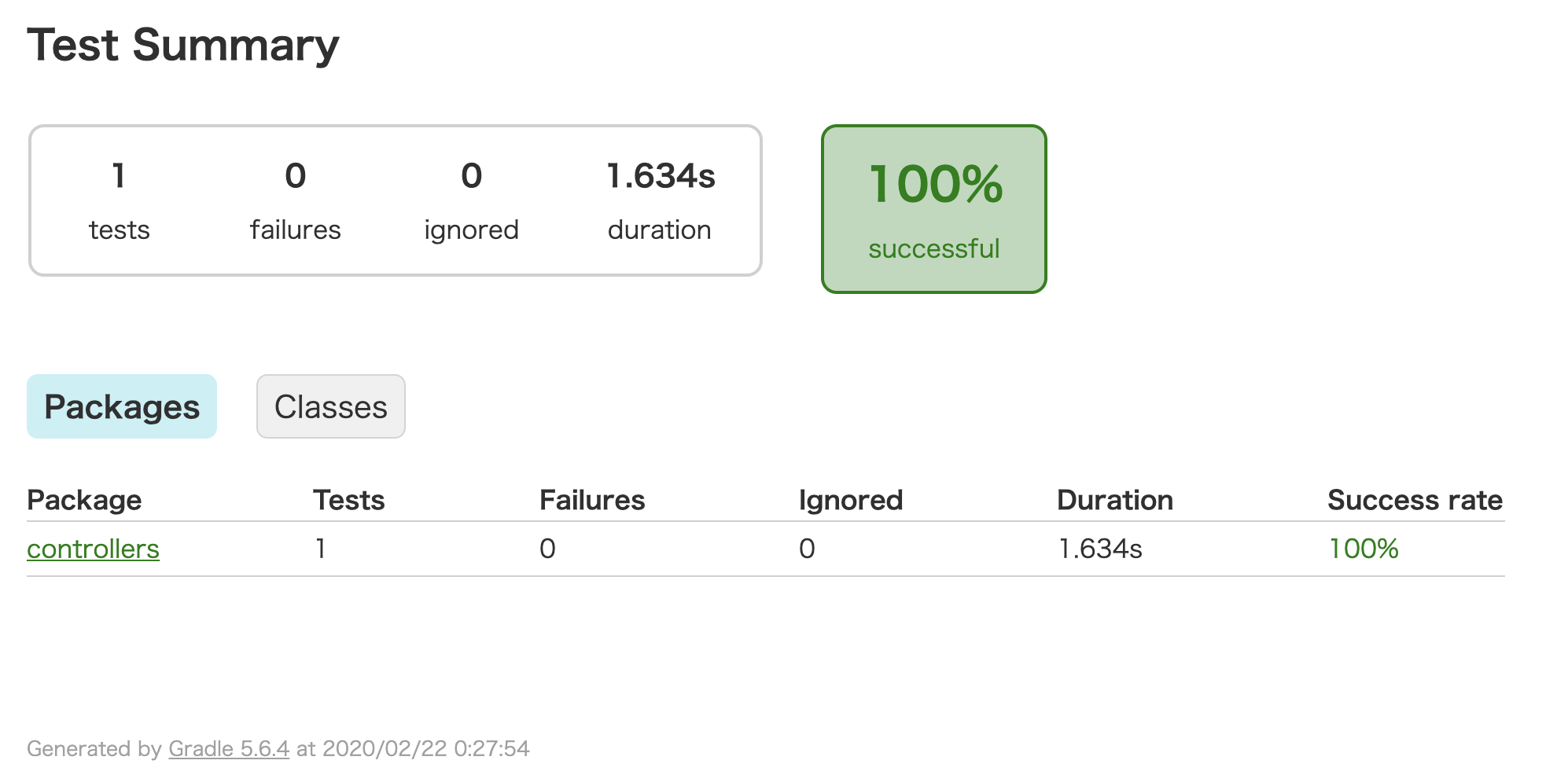
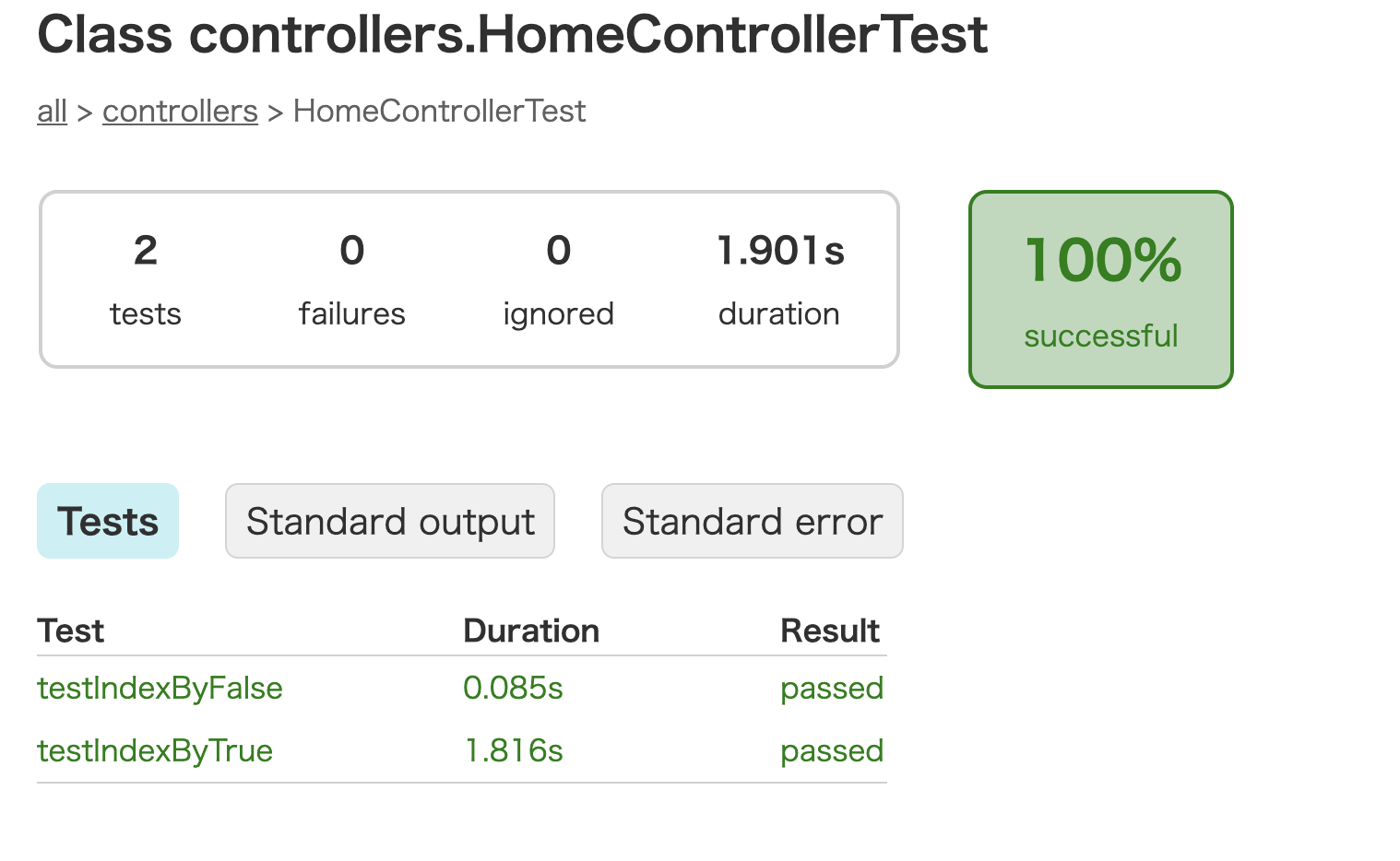
失敗時はこんな感じ。
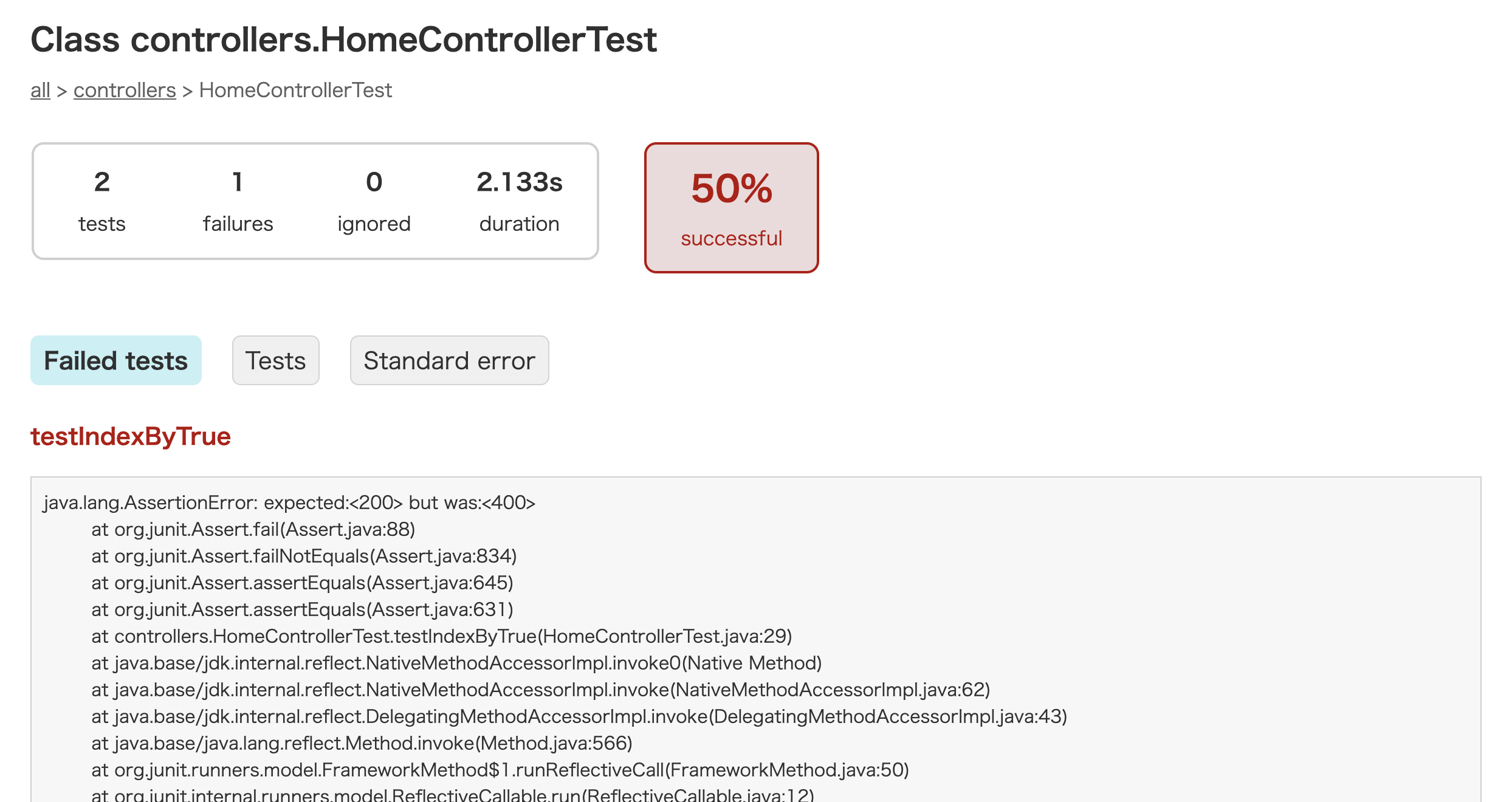
しっかりとテスト結果単位でログがレポートにまとまるので調査もしやすい・・・!
このレベルのレポートが標準で出力されるのはとても嬉しいですよね!
sbtじゃ出来ない部分なので、やはり筆者はGradleに惹かれてしまいます・・・!
もちろんJaCoCoも利用可能
通常のsbt+JaCoCoで出来たガバレッジの出力についても問題無く可能です。
build.gradleに以下の一文を加えてください。
|
1 2 3 4 5 6 7 |
plugins { id 'org.gradle.playframework' version '0.9' id 'jacoco' // ★追加 } ... (略) ... |
追記したらgralde test jacocoTestReportコマンドで生成されます。
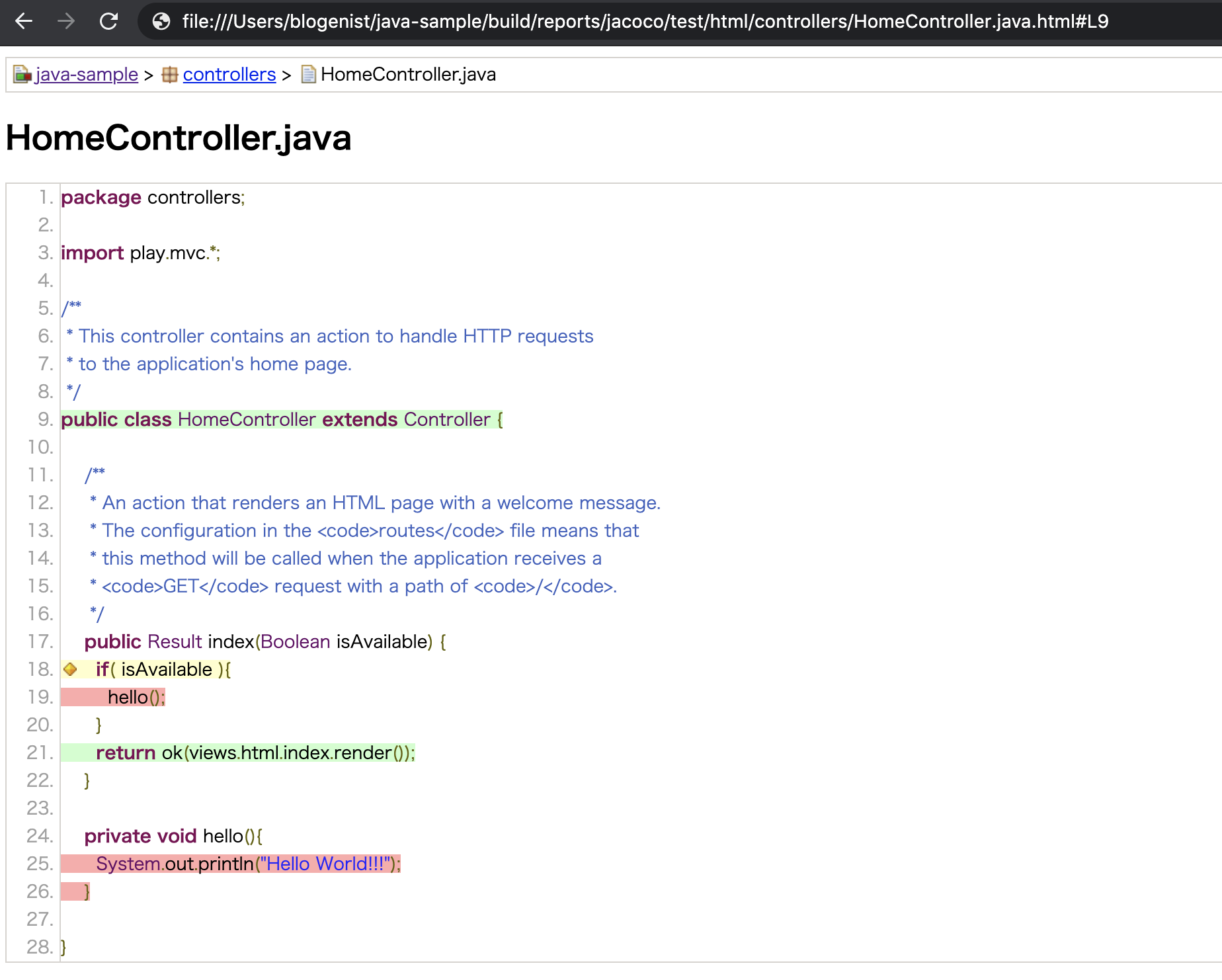
終わりに
以上のように、PlayFrameworkをsbtではなくGradleで起動する事が出来ました。
Gradleも強力なビルドツールなので、気になる方は是非試してみてください♪