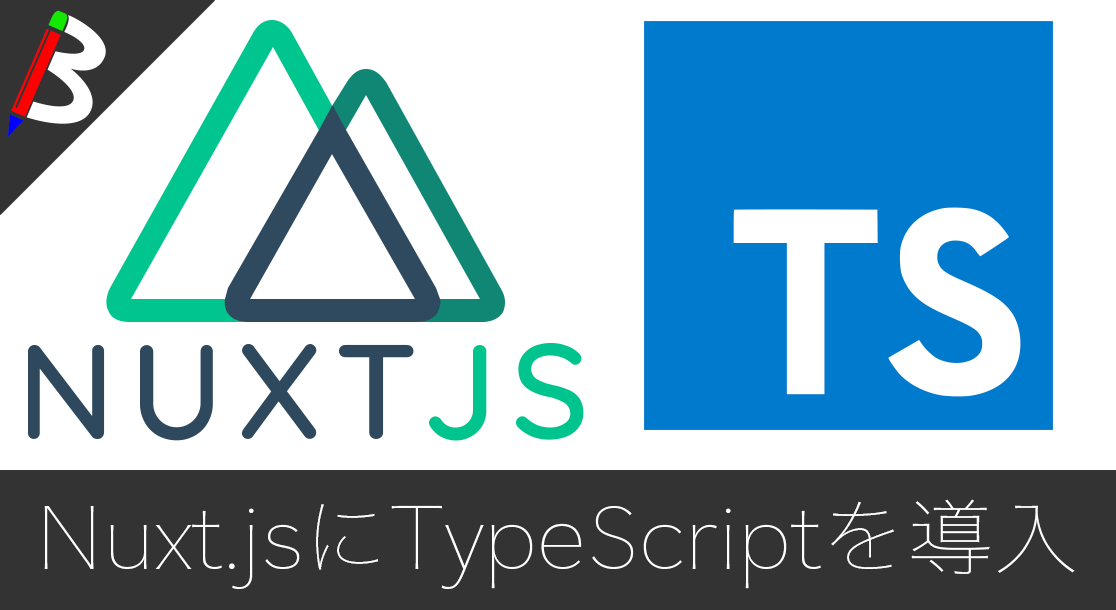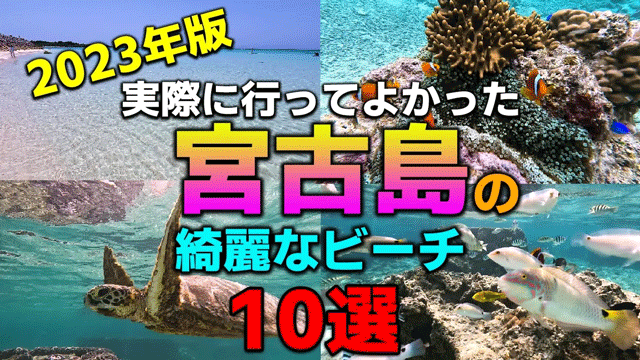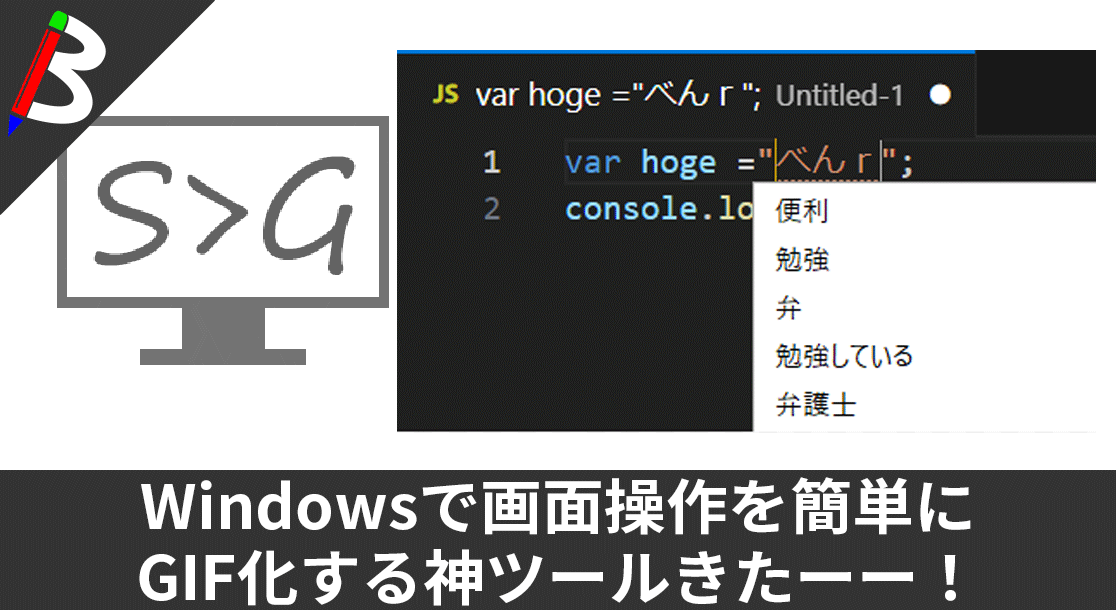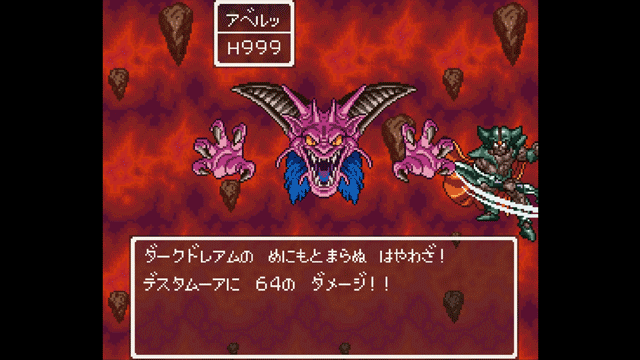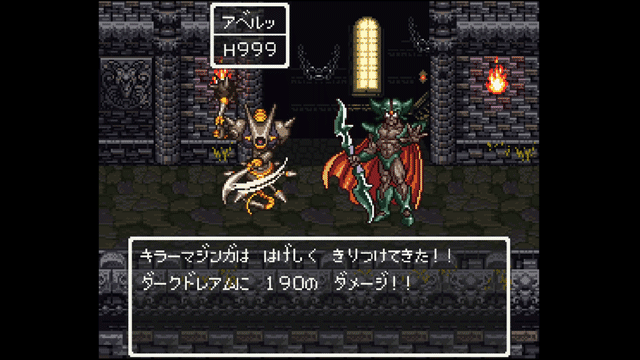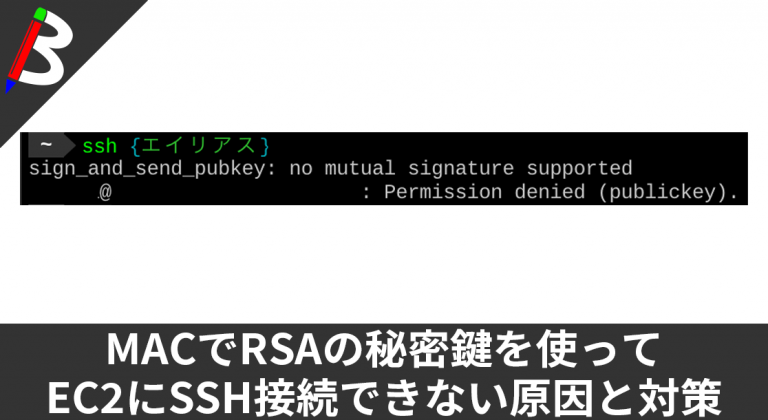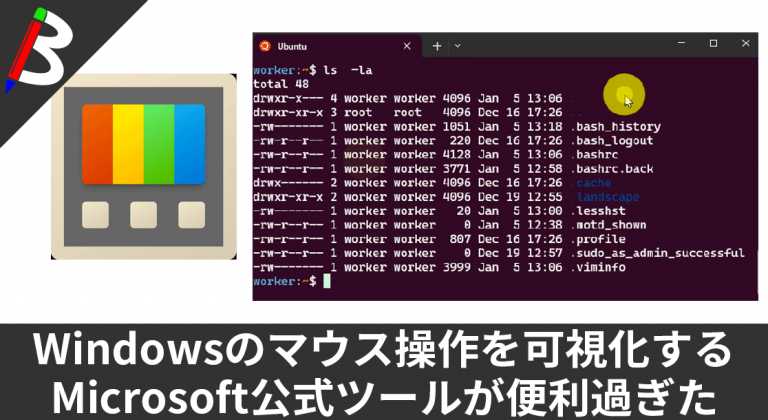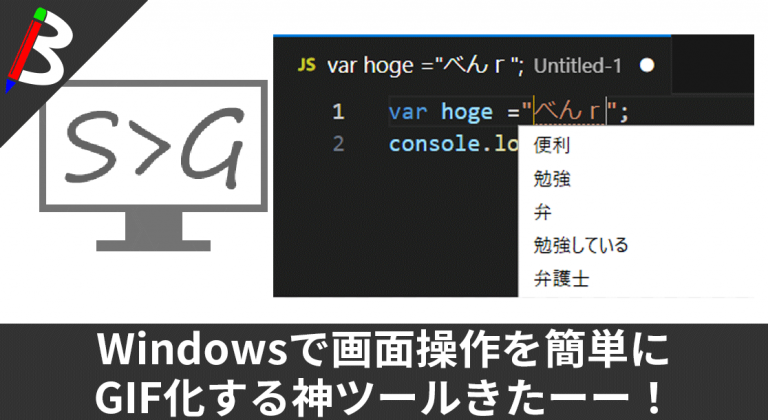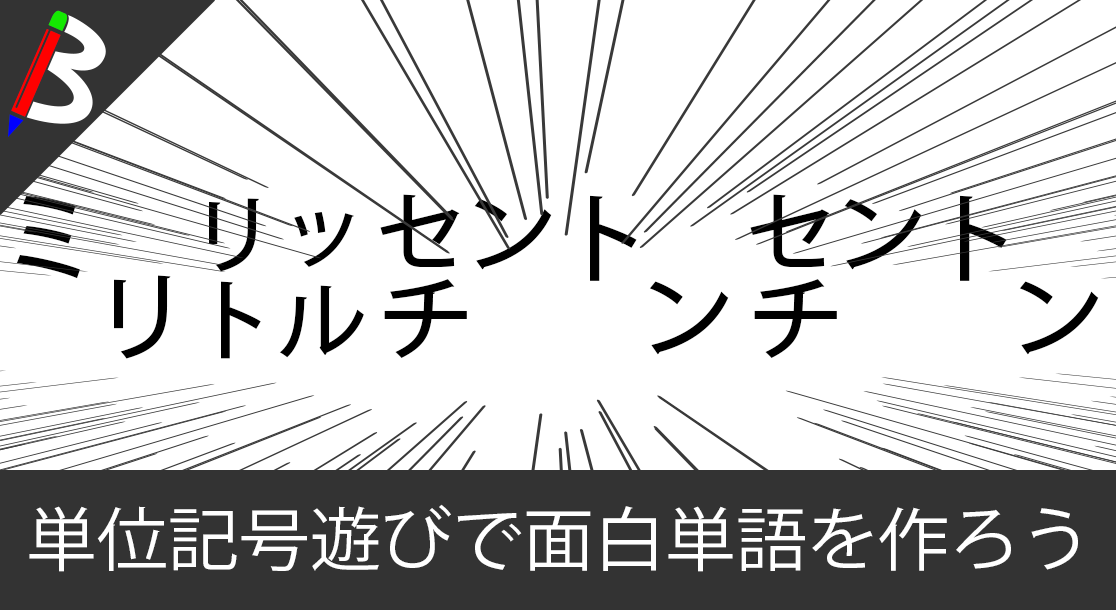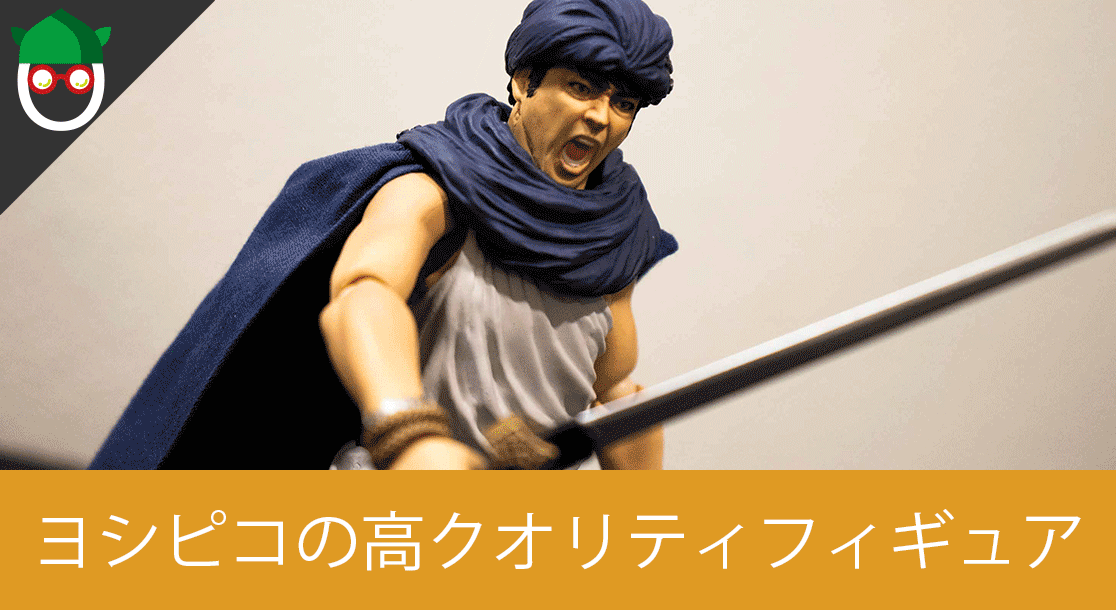Anker PowerCor
旅行には必須の大容量モバイルバッテリー!
[ノースフェイス] THE NORTH FACE メンズ アウター マウンテンライトジャケット
防水暴風で耐久性抜群なので旅行で大活躍です!
ドラゴンクエスト メタリックモンスターズギャラリー メタルキング
みんな大好き経験値の塊をデスクに常備しておこう!
Bauhutte ( バウヒュッテ ) 昇降式 L字デスク ブラック BHD-670H-BK
メインデスクの横に置くのにぴったりなおしゃれな可動式ラック!
BANDAI SPIRITS ULTIMAGEAR 遊戯王 千年パズル 1/1スケール
もう一人の僕を呼び覚ませ!!
MOFT X 【新型 ミニマム版】 iPhone対応 スマホスタンド
Amazon一番人気のスマホスタンド!カード類も収納出来てかさ張らないのでオススメです!
サンディスク microSD 128GB
スマホからSwitchまで使える大容量MicroSDカード!
スポンサーリンク
目次
TypeScriptを導入しよう
Nuxt.jsを使ってアプリケーションを開発する際、TypeScriptを使った静的型付けを行うのが当たり前になってきています。
JavaScript that scales.
TypeScript is a typed superset of JavaScript that compiles to plain JavaScript.Any browser. Any host. Any OS. Open source.
もちろん、Nuxt.jsはTypeScriptの導入についても手厚くサポートしています。
静的型付けは、とりわけアプリケーションが大きく成長したするにつれて、多くの潜在的なランタイムエラーを防ぐのに役立ちます。
それこそが Nuxt の新しい @nuxt/typescript パッケージがビルトインで TypeScript ツールをサポートする理由です:TypeScript サポート – Nuxt.js
今回も自前でTypeScriptを導入してみましたので、手順をご紹介致します。
手順
前提
Typescriptを導入した際に、lint周りで以下のようなエラーログが出るようになりました。
|
1 2 3 4 5 6 7 8 9 10 11 12 13 14 15 16 17 18 19 20 21 22 23 |
ERROR Failed to compile with 1 errors friendly-errors 08:56:17 Module build failed (from ./node_modules/eslint-loader/index.js): friendly-errors 08:56:17 Error: Failed to load plugin @typescript-eslint: Cannot find module 'eslint-plugin-@typescript-eslint' at Function.Module._resolveFilename (internal/modules/cjs/loader.js:581:15) at Function.resolve (internal/modules/cjs/helpers.js:30:19) at Plugins.load (/projects/sample/node_modules/eslint/lib/config/plugins.js:106:29) at Array.forEach (<anonymous>) at Plugins.loadAll (/projects/sample/node_modules/eslint/lib/config/plugins.js:166:21) at loadFromDisk (/projects/sample/node_modules/eslint/lib/config/config-file.js:501:35) at Object.load (/projects/sample/node_modules/eslint/lib/config/config-file.js:559:20) at Config.getLocalConfigHierarchy (/projects/sample/node_modules/eslint/lib/config.js:227:44) at Config.getConfigHierarchy (/projects/sample/node_modules/eslint/lib/config.js:179:43) at Config.getConfigVector (/projects/sample/node_modules/eslint/lib/config.js:286:21) at Config.getConfig (/projects/sample/node_modules/eslint/lib/config.js:329:29) at processText (/projects/sample/node_modules/eslint/lib/cli-engine.js:163:33) at CLIEngine.executeOnText (/projects/sample/node_modules/eslint/lib/cli-engine.js:620:17) at lint (/projects/sample/node_modules/eslint-loader/index.js:263:17) at Object.module.exports (/projects/sample/node_modules/eslint-loader/index.js:258:21) friendly-errors 08:56:17 You may use special comments to disable some warnings. friendly-errors 08:56:17 Use // eslint-disable-next-line to ignore the next line. friendly-errors 08:56:17 Use /* eslint-disable */ to ignore all warnings in a file. |
ちょっと調べてみましたが、いまいち原因が分からなかったので、一旦ビルド時のlint関連を無効にする事で動作確認をとっています。orz
Failed to load plugin @typescript-eslint: Cannot find module ‘eslint-plugin-@typescript-eslint’webpack – Failed to load plugin @typescript-eslint: Cannot find module ‘eslint-plugin-@typescript-eslint’ – Stack Overflow
Nuxt.jsにlintを入れるところは改めて作業をして記事にまとめようと思っています。
モジュールのインストール
まずは関連するモジュールをインストールしていきましょう。
@nuxt/typescript
Nuxt.jsの公式TypeScript用のモジュールをインストールします。
|
1 2 3 4 5 6 7 8 9 10 11 12 13 14 |
yarn add v1.16.0 [1/4] Resolving packages... [2/4] Fetching packages... [3/4] Linking dependencies... [4/4] Building fresh packages... success Saved lockfile. success Saved 36 new dependencies. info Direct dependencies └─ @nuxt/typescript@2.8.1 info All dependencies ... (略) ... Done in 112.12s. |
ts-node
次に、ts-nodeをインストールします。
こちらは、typescriptのコードをコンパイルする事なく直接node上で実行してくれるものです。
自分でコンパイルする必要が無くなるのはデカイですね。
|
1 2 3 4 5 6 7 8 9 10 11 |
yarn add v1.16.0 [1/4] Resolving packages... [2/4] Fetching packages... [3/4] Linking dependencies... [4/4] Building fresh packages... success Saved 1 new dependency. info Direct dependencies └─ ts-node@8.2.0 info All dependencies └─ ts-node@8.2.0 Done in 111.66s. |
vue-property-decorator
次は、vue-property-decoratorです。
こちらはVueの記述をデコレーターを使って記述できるようにしてくれるものです
|
1 2 3 4 5 6 7 8 9 10 11 12 |
yarn add v1.16.0 [1/4] Resolving packages... [2/4] Fetching packages... [3/4] Linking dependencies... [4/4] Building fresh packages... success Saved 1 new dependency. info Direct dependencies └─ vue-property-decorator@8.1.1 info All dependencies ├─ vue-class-component@7.1.0 └─ vue-property-decorator@8.1.1 Done in 112.44s. |
ファイルのTypeScript対応
では、次に既存のファイルをTypeScript化していきましょう。
nuxt.config.js
nuxt.config.jsをnuxt.config.tsとリネームしましょう。
ファイルの中身はそのままで問題ありません。
tsconfig.json
次にtouch tsconfig.jsonでファイルを作成しましょう。
こちらのファイルの内容は起動時に自動で記述されるので空の状態で問題ありません。
pages/index.js
次に、index.jsをindex.tsにリネームした上で内容を変えていきましょう。
|
1 2 3 4 5 6 7 8 9 10 11 12 13 14 15 |
import AppLogo from '~/components/AppLogo.vue' export default { components: { AppLogo }, async asyncData () { let hoge = "fuga" let data = { hoge } return { data } } } |
|
1 2 3 4 5 6 7 8 9 10 11 12 13 14 15 |
import { Component, Vue, Prop } from 'vue-property-decorator' @Component({ components: { AppLogo: () => import('~/components/AppLogo.vue') }, async asyncData () { let hoge = "fuga" let data = { hoge } return { data } } }) export default class Index extends Vue {} |
pages/index.vue
次にpages/index.vueを修正しましょう。
|
1 2 3 |
<template lang="pug" src="./index.pug" /> <script src="./index.ts" lang="ts" /> // 属性を追加し、読み込みファイルをindex.tsに修正 <style lang="scss" scoped src="./index.scss" /> |
確認
これでTypeScript化の準備は出来たので、実際に確認してみましょう。
|
1 2 3 4 5 6 7 8 9 10 11 12 13 14 15 16 17 18 19 20 21 22 23 24 25 26 27 28 29 30 31 |
yarn run v1.16.0 $ nuxt ╭─────────────────────────────────────────────╮ │ │ │ Nuxt.js v2.8.1 │ │ Running in development mode (universal) │ │ TypeScript support is enabled │ │ │ │ Listening on: http://172.25.0.2:3000/ │ │ │ ╰─────────────────────────────────────────────╯ ℹ Preparing project for development 10:37:49 ℹ Initial build may take a while 10:37:49 ✔ Builder initialized 10:37:49 ✔ Nuxt files generated 10:37:49 ℹ Starting type checking service... 10:37:59 ℹ Using 1 worker with 2048MB memory limit 10:37:59 ✔ Client Compiled successfully in 38.10s ✔ Server Compiled successfully in 34.73s ℹ No type errors found 10:38:37 ℹ Version: typescript 3.5.2 10:38:37 ℹ Time: 34162ms 10:38:37 ℹ Waiting for file changes 10:38:38 ℹ Memory usage: 193 MB (RSS: 297 MB) |
起動ログに、TypeScript support is enabledが追加され、No type errors foundが出力されたので正常に起動しましたね♪
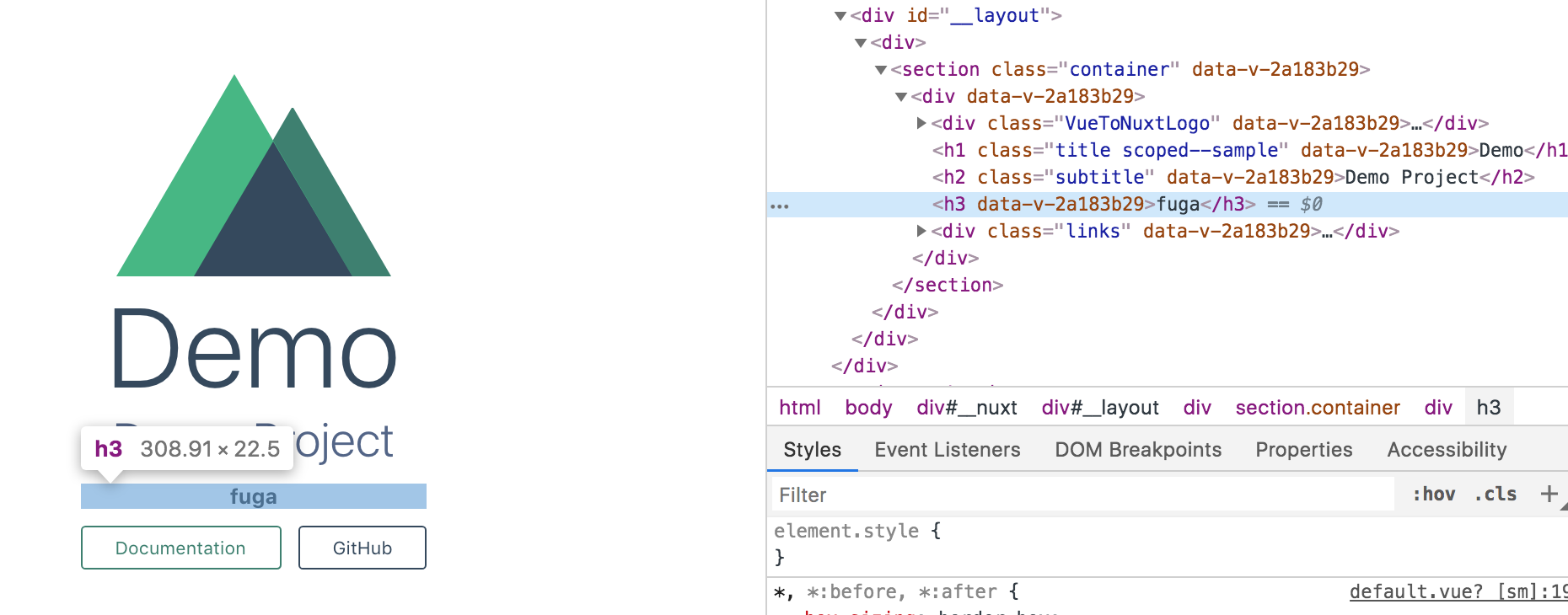
記述エラー時
試しに以下のようなエラーが発生する状態(String型の変数に数値を代入)にソースを変えると、、、
|
1 2 3 4 5 6 7 8 9 10 11 12 13 14 15 16 |
import { Component, Vue, Prop } from 'vue-property-decorator' @Component({ components: { AppLogo: () => import('~/components/AppLogo.vue') }, async asyncData () { let hoge = "fuga" hoge = 1 // TypeScriptエラー let data = { hoge } return { data } } }) export default class Index extends Vue {} |
|
1 2 3 4 5 6 7 8 9 10 11 12 13 14 |
ℹ Type checking in progress... 10:42:43 ERROR ERROR in /projects/sample/pages/index.ts 10:42:46 9:5 Type '1' is not assignable to type 'string'. 7 | async asyncData () { 8 | let hoge = "fuga" > 9 | hoge = 1 | ^ 10 | let data = { hoge } 11 | return { 12 | data ℹ Version: typescript 3.5.2 10:42:47 ℹ Time: 4091ms |
期待通りチェックしてくれるようになりましたね♪
tsconfig.jsonの内容
tsconfig.jsonは以下のような記述が生成されています。
|
1 2 3 4 5 6 7 8 9 10 11 12 13 14 15 16 17 18 19 20 21 22 23 24 25 26 27 28 29 30 31 32 |
{ "compilerOptions": { "target": "esnext", "module": "esnext", "moduleResolution": "node", "lib": [ "esnext", "esnext.asynciterable", "dom" ], "esModuleInterop": true, "experimentalDecorators": true, "allowJs": true, "sourceMap": true, "strict": true, "noImplicitAny": false, "noEmit": true, "baseUrl": ".", "paths": { "~/*": [ "./*" ], "@/*": [ "./*" ] }, "types": [ "@types/node", "@nuxt/vue-app" ] } } |
終わりに
以上のように、Nuxt.jsのTypeScript化についても依存関係を追加することで簡単に実現することが出来ました。
JavaScriptを使ったフロントエンドの開発においては、TypeScriptはほぼマストの技術となっていますので、是非試してみてください♪