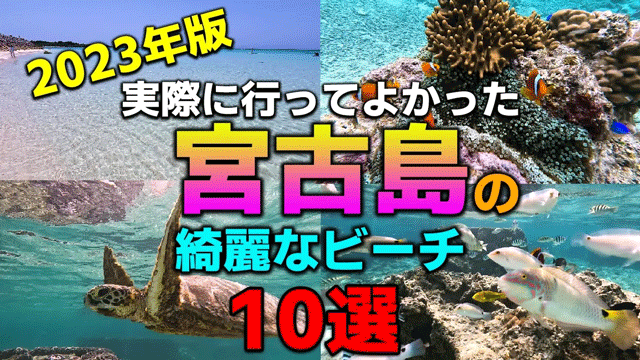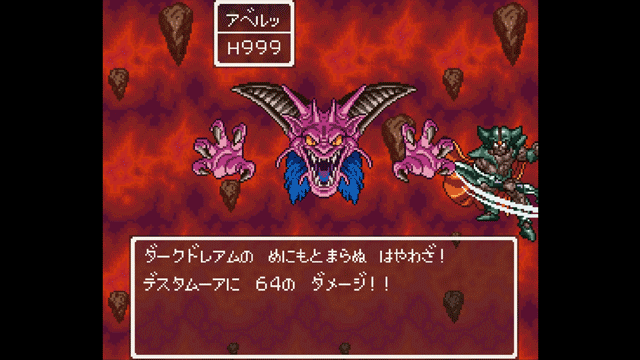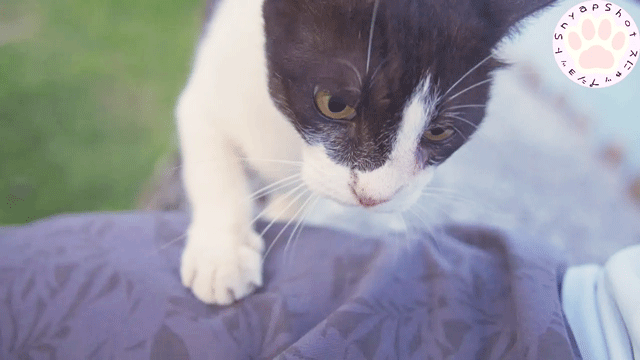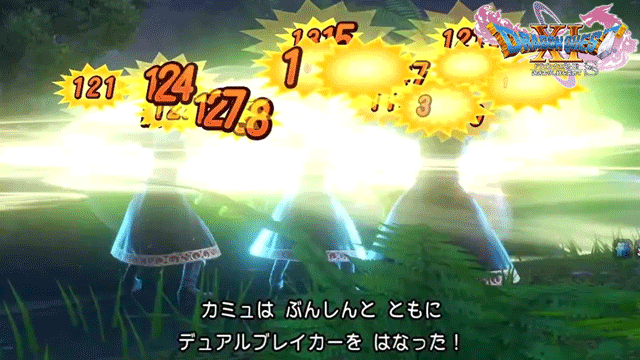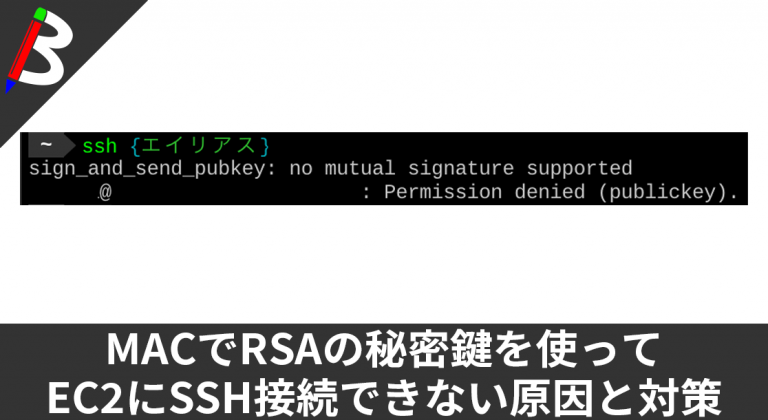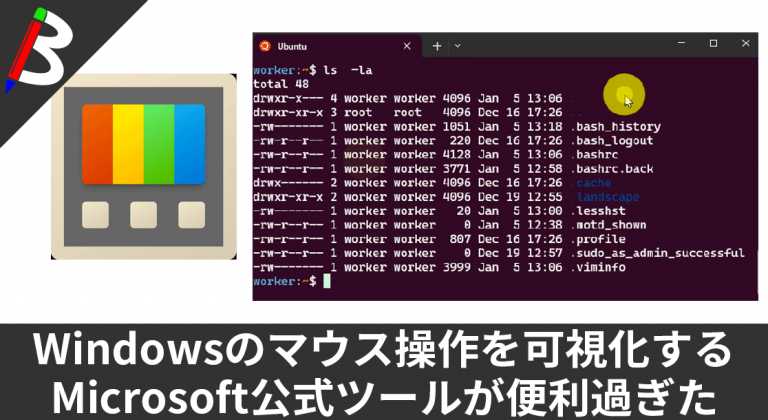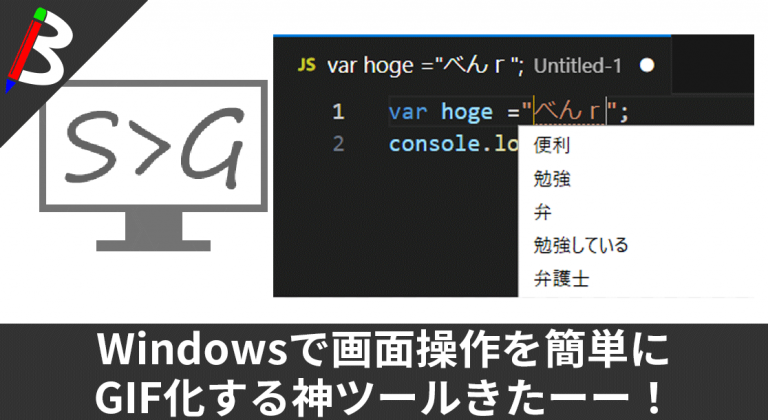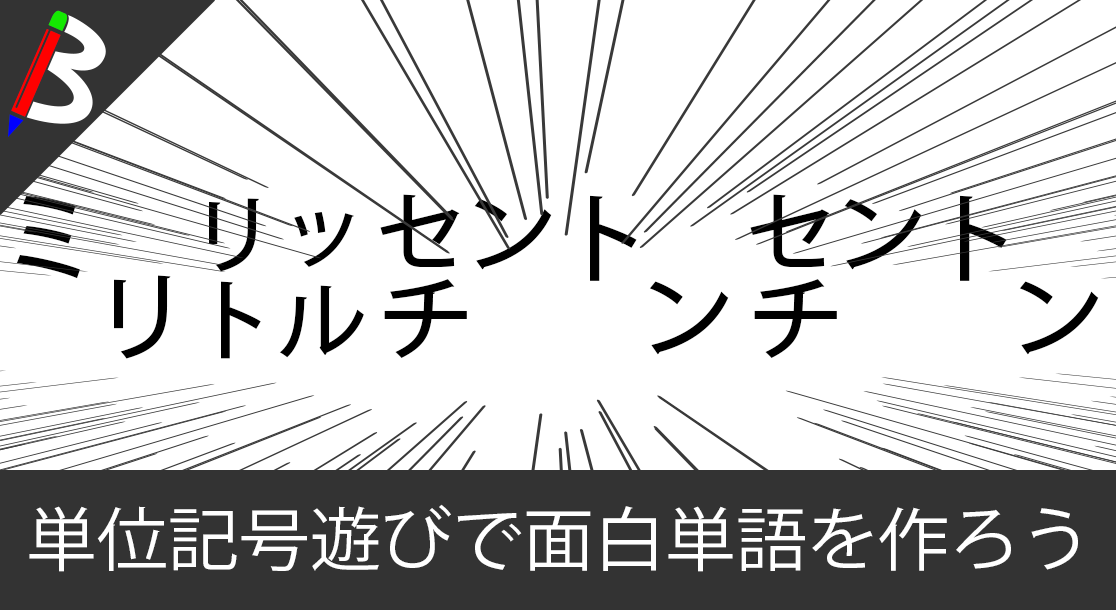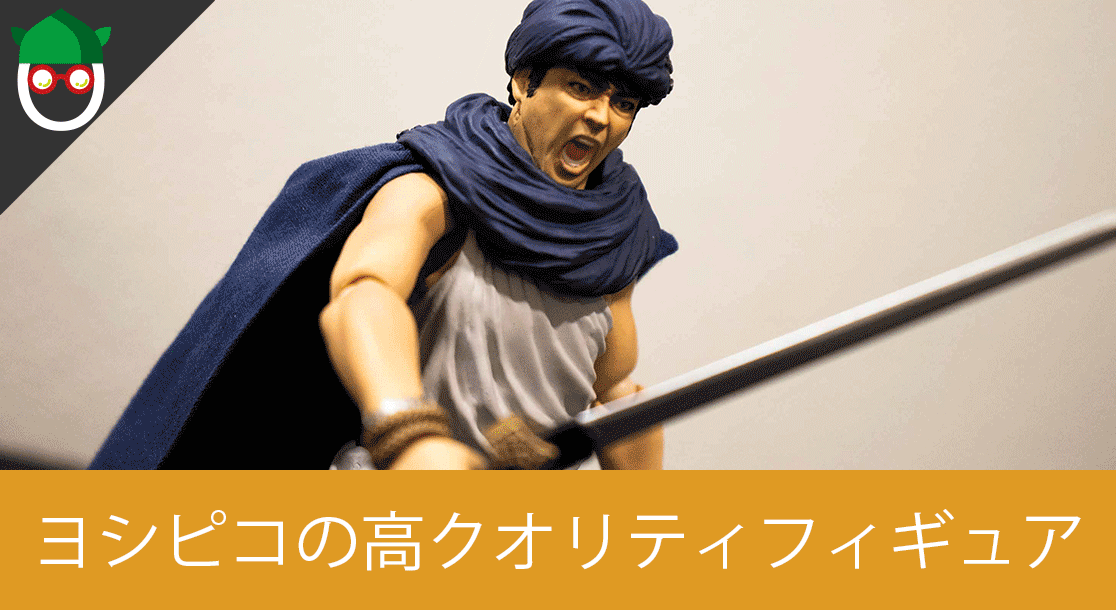ねこじゃすり
猫を魅了する魔法の装備品!
【最新機種】GoPro hero11 Black
最新機種でVlogの思い出を撮影しよう!
[ノースフェイス] THE NORTH FACE メンズ アウター マウンテンライトジャケット
防水暴風で耐久性抜群なので旅行で大活躍です!
ペヤング ソースやきそば 120g×18個
とりあえず保存食として買っておけば間違いなし!
レッドブル エナジードリンク 250ml×24本
翼を授けよう!
Bauhutte ( バウヒュッテ ) 昇降式 L字デスク ブラック BHD-670H-BK
メインデスクの横に置くのにぴったりなおしゃれな可動式ラック!
サンディスク microSD 128GB
スマホからSwitchまで使える大容量MicroSDカード!
スポンサーリンク
リクエストログを出力しよう
サーバーのログ解析をする場合、どんなリクエストが飛んできた際のログなのか?という情報が重要になってきます。
自前でインターセプターなどを使って実装しても良いのですが、SpringBootを使っていれば簡単に実現が可能です。
手順
CommonsRequestLoggingFilterをBean登録
やり方は簡単です。
まずは@Configurationがついているコンフィグクラスにて、以下のように@Bean定義を行いましょう。
|
1 2 3 4 5 6 7 8 9 10 11 12 13 14 15 16 17 18 19 20 21 22 |
package tech.blogenist.service.account.api.infrastructure.filter.x_request_id; import org.springframework.context.annotation.Bean; import org.springframework.context.annotation.Configuration; import org.springframework.web.filter.CommonsRequestLoggingFilter; @Configuration public class XRequestIdFilterConfig { ... @Bean public CommonsRequestLoggingFilter requestLoggingFilter() { CommonsRequestLoggingFilter filter = new CommonsRequestLoggingFilter(); filter.setIncludeClientInfo( true ); filter.setIncludeQueryString( true ); filter.setIncludeHeaders( true ); filter.setIncludePayload( true ); return filter; } ... } |
次に、application.ymlにて、以下の設定を追加しましょう。
CommonsRequestLoggingFilterでは、DEBUGレベルで出力しているので、出力対象にする必要があります。
|
1 2 3 4 5 6 7 |
logging: level: org: springframework: web: filter: CommonsRequestLoggingFilter: DEBUG |
確認
GETの場合
では、実際にGETリクエストを投げてみましょう。
|
1 2 3 4 |
curl -v -X GET \ -H 'Content-Type: application/json' \ -H 'hoge: fuga' \ 'http://localhost:8080/v1/accounts/10001/?query=blogenist' |
|
1 2 3 4 5 6 7 8 9 10 11 12 13 14 15 16 17 18 19 20 21 22 23 24 25 26 27 28 29 30 31 |
{ "timestamp":"2019-05-05T00:00:56.006+09:00", "level":"DEBUG", "thread":"http-nio-8080-exec-5", "mdc":{"x-request-id":"4169a153-e26c-4275-a4d4-8391d5183e66"}, "logger":"org.springframework.web.filter.CommonsRequestLoggingFilter", "message":"Before request [ uri=/v1/accounts/10001/?query=blogenist;client=0:0:0:0:0:0:0:1;headers=[ host:\"localhost:8080\", user-agent:\"curl/7.64.0\", accept:\"*/*\", hoge:\"fuga\", Content-Type:\"application/json;charset=UTF-8\" ] ]" }{ "timestamp":"2019-05-05T00:00:56.020+09:00", "level":"DEBUG", "thread":"http-nio-8080-exec-5", "mdc":{"x-request-id":"4169a153-e26c-4275-a4d4-8391d5183e66"}, "logger":"org.springframework.web.filter.CommonsRequestLoggingFilter", "message":"After request [ uri=/v1/accounts/10001/?query=blogenist;client=0:0:0:0:0:0:0:1;headers=[ host:\"localhost:8080\", user-agent:\"curl/7.64.0\", accept:\"*/*\", hoge:\"fuga\", Content-Type:\"application/json;charset=UTF-8\" ] ]" } |
POSTの場合
次に、POSTリクエストを投げてみましょう。
|
1 2 3 4 5 |
curl -v -X POST \ -H 'Content-Type: application/json' \ -H 'hoge: fuga' \ -d '{"fizz": "bazz"}' \ 'http://localhost:8080/v1/accounts/' |
|
1 2 3 4 5 6 7 8 9 10 11 12 13 14 15 16 17 18 19 20 21 22 23 24 25 26 27 28 29 30 31 32 33 34 35 36 |
{ "timestamp":"2019-05-04T23:48:17.008+09:00", "level":"DEBUG", "thread":"http-nio-8080-exec-7", "mdc":{"x-request-id":"9d1bb6cb-0a2b-45f9-957c-d5e1c027b160"}, "logger":"org.springframework.web.filter.CommonsRequestLoggingFilter", "message":"Before request [ uri=/v1/accounts/;client=0:0:0:0:0:0:0:1;headers=[ host:\"localhost:8080\", user-agent:\"curl/7.64.0\", accept:\"*/*\", hoge:\"fuga\", content-length:\"16\", Content-Type:\"application/json; charset=UTF-8\" ] ]" } { "timestamp":"2019-05-04T23:48:17.010+09:00", "level":"DEBUG", "thread":"http-nio-8080-exec-7", "mdc":{"x-request-id":"9d1bb6cb-0a2b-45f9-957c-d5e1c027b160"}, "logger":"org.springframework.web.filter.CommonsRequestLoggingFilter", "message":"After request [ uri=/v1/accounts/;client=0:0:0:0:0:0:0:1;headers=[ host:\"localhost:8080\", user-agent:\"curl/7.64.0\", accept:\"*/*\", hoge:\"fuga\", content-length:\"16\", Content-Type:\"application/json; charset=UTF-8\" ];payload={ \"fizz\":\"bazz\" } ]" } |
正常にリクエスト内容が出力されていますね♪
ちなみに、Payload(リクエストボディ)はBefore RequestではなくAfter Requestのみ出力されるので気をつけてください。
終わりに
以上のように、簡単にリクエスト情報をログに出力する事が出来ました。
運用が始まってからでは遅いので、初期開発時に忘れないように設定しておきましょう。