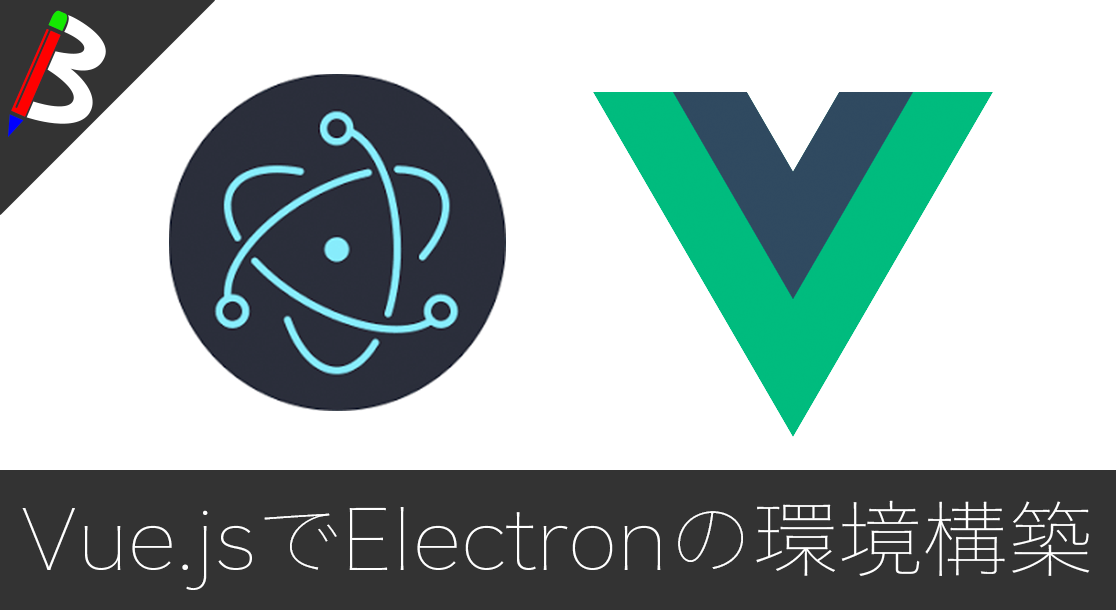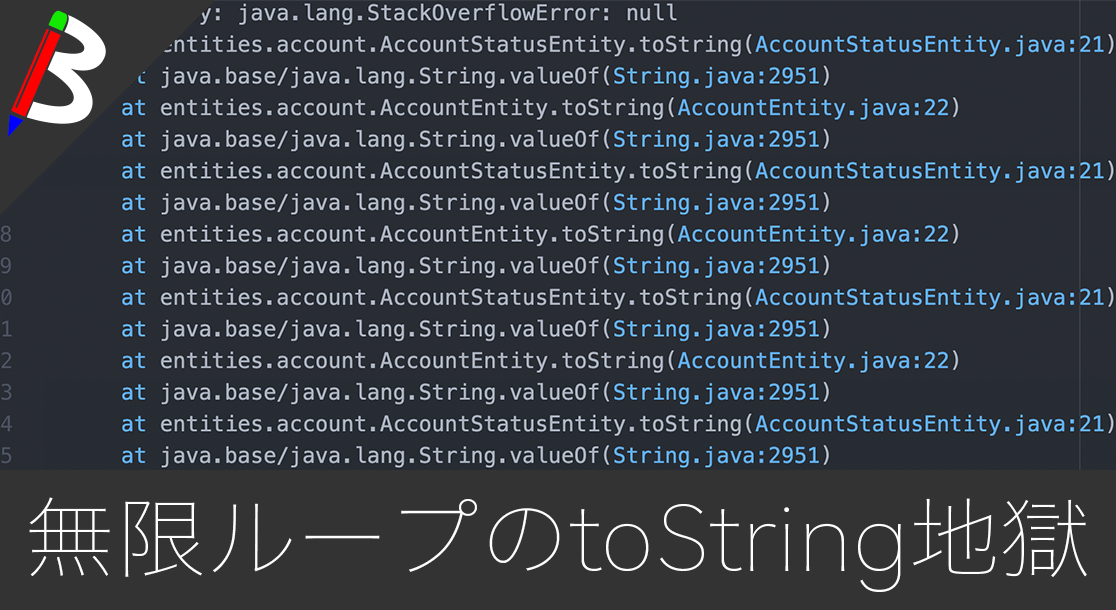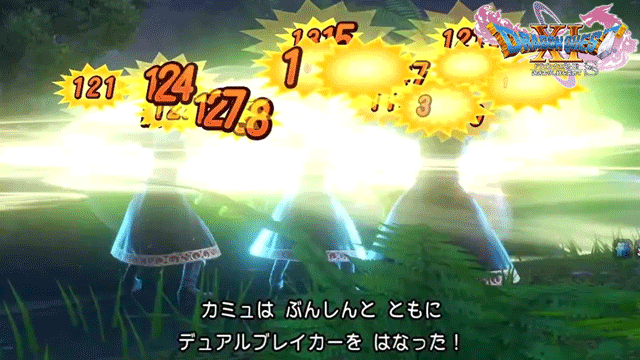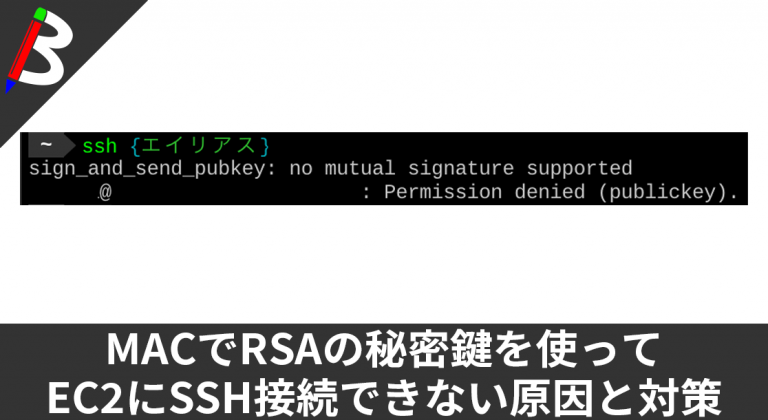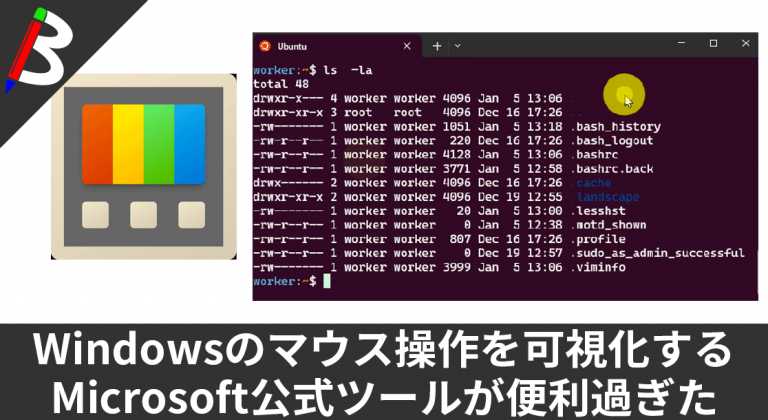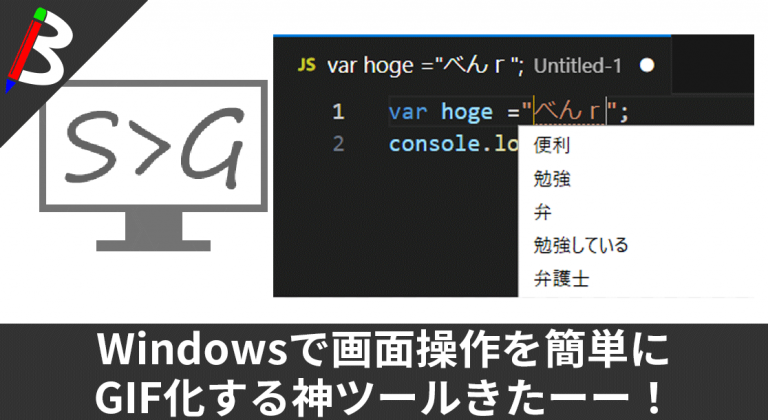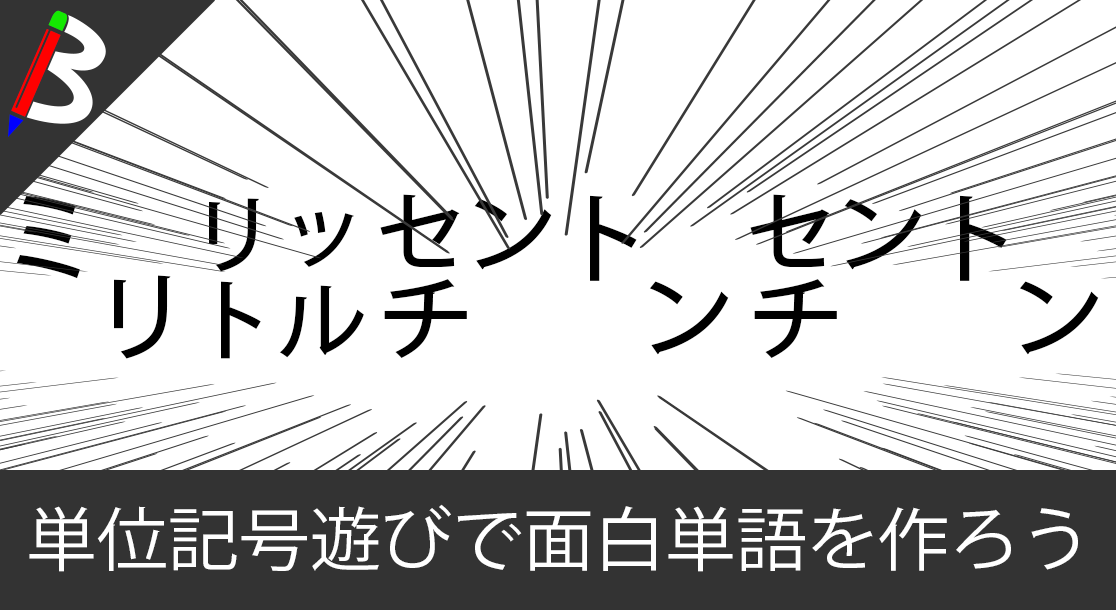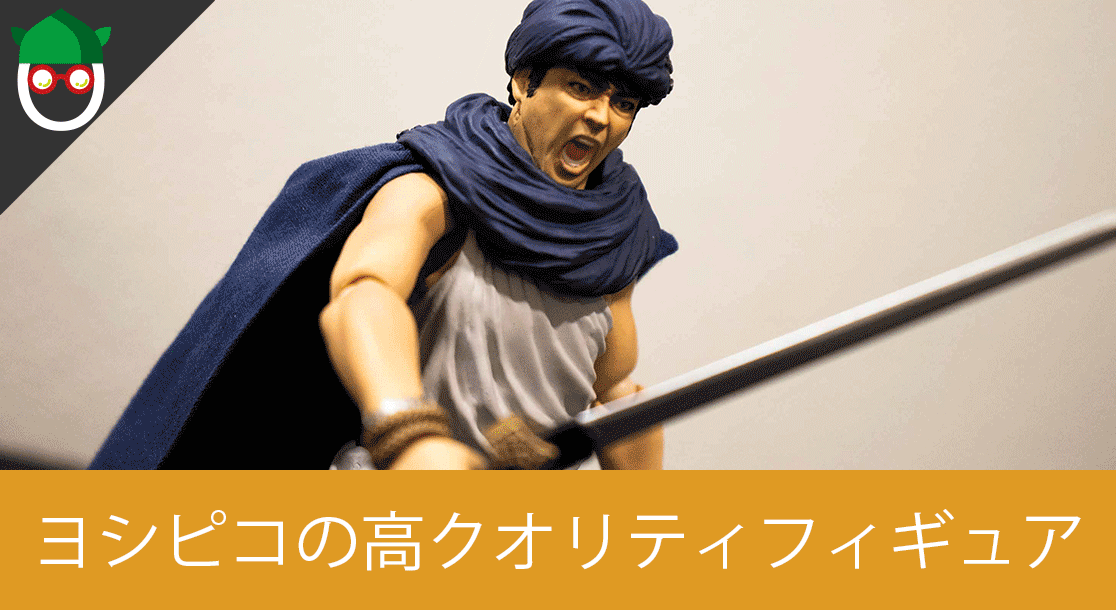[ノースフェイス] THE NORTH FACE メンズ アウター マウンテンライトジャケット
防水暴風で耐久性抜群なので旅行で大活躍です!
ペヤング ソースやきそば 120g×18個
とりあえず保存食として買っておけば間違いなし!
レッドブル エナジードリンク 250ml×24本
翼を授けよう!
モンスターエナジー 355ml×24本 [エナジードリンク]
脳を活性化させるにはこれ!
Bauhutte ( バウヒュッテ ) 昇降式 L字デスク ブラック BHD-670H-BK
メインデスクの横に置くのにぴったりなおしゃれな可動式ラック!
BANDAI SPIRITS ULTIMAGEAR 遊戯王 千年パズル 1/1スケール
もう一人の僕を呼び覚ませ!!
MOFT X 【新型 ミニマム版】 iPhone対応 スマホスタンド
Amazon一番人気のスマホスタンド!カード類も収納出来てかさ張らないのでオススメです!
スポンサーリンク
目次
curlでHTTP2をしたい
最近巷ではgRPCが流行っていますね。
gRPCといえば、Googleが2015年5月に開発したOSSのRPCフレームワークです。

Google社内でもこのフレームワークを使っているらしいですね。
そして、このgRPCはHTTP2を前提に作られています。
HTTPに関する説明は割愛しますが、curlでHTTP2のリクエストを投げるにはそのままでは実現が出来ません。
が、もちろん拡張を行うことで投げることが可能になるとのことでしたので試してみました。
手順
前提
macにはすでにHomebrewで入れたHTTP2に対応していないcurlがインストールされているものとします。
|
1 2 3 |
curl 7.43.0 (x86_64-apple-darwin15.0) libcurl/7.43.0 SecureTransport zlib/1.2.5 Protocols: dict file ftp ftps gopher http https imap imaps ldap ldaps pop3 pop3s rtsp smb smbs smtp smtps telnet tftp Features: AsynchDNS IPv6 Largefile GSS-API Kerberos SPNEGO NTLM NTLM_WB SSL libz UnixSockets |
ダメな例
curlをアンインストールしてから再インストール
gitなどをインストールしている状態でbrew uninstall curlを実行すると、以下のような依存関係によるエラーが出てしまいます。
|
1 2 3 4 5 |
Warning: Use zlib instead of deprecated homebrew/dupes/zlib Error: Refusing to uninstall /usr/local/Cellar/curl/7.50.3 because it is required by git, which is currently installed. You can override this and force removal with: brew uninstall --ignore-dependencies curl |
brew uninstall --ignore-dependencies curlで行けるとのことですが、依存関係を壊すのは怖いのでやめました。
正しいやり方
Homebrewでリインストール
すでにHomebrewでインストール済みのコマンドを再度インストールしたい場合はbrew reinstall XXXを使うようにしましょう。
今回で言うとbrew reinstall curl --with-nghttp2ですね。
すると、以下のログが出てインストールが完了します。
|
1 2 3 4 5 6 7 8 9 10 11 12 13 14 15 16 17 18 19 20 21 22 23 24 25 26 27 28 29 30 31 32 33 34 35 36 37 38 39 40 41 42 43 44 45 46 47 48 49 50 51 52 53 54 55 56 57 58 59 60 61 62 63 64 65 66 67 68 69 70 71 72 73 74 75 76 77 78 79 80 81 82 83 84 85 86 87 88 89 90 91 92 93 94 95 96 97 98 99 100 101 102 103 104 105 106 107 108 109 110 111 112 113 114 115 116 117 118 119 120 121 122 123 124 |
==> Reinstalling curl --with-nghttp2 ==> Installing dependencies for curl: openssl, boost, c-ares, jansson, libev, libevent, jemalloc and nghttp2 ==> Installing curl dependency: openssl ==> Downloading https://homebrew.bintray.com/bottles/openssl-1.0.2p.el_capitan.bottle.tar.gz ######################################################################## 100.0% ==> Pouring openssl-1.0.2p.el_capitan.bottle.tar.gz ==> Caveats A CA file has been bootstrapped using certificates from the SystemRoots keychain. To add additional certificates (e.g. the certificates added in the System keychain), place .pem files in /usr/local/etc/openssl/certs and run /usr/local/opt/openssl/bin/c_rehash openssl is keg-only, which means it was not symlinked into /usr/local, because Apple has deprecated use of OpenSSL in favor of its own TLS and crypto libraries. If you need to have openssl first in your PATH run: echo 'export PATH="/usr/local/opt/openssl/bin:$PATH"' >> ~/.zshrc For compilers to find openssl you may need to set: export LDFLAGS="-L/usr/local/opt/openssl/lib" export CPPFLAGS="-I/usr/local/opt/openssl/include" For pkg-config to find openssl you may need to set: export PKG_CONFIG_PATH="/usr/local/opt/openssl/lib/pkgconfig" ==> Summary 🍺 /usr/local/Cellar/openssl/1.0.2p: 1,793 files, 12.2MB ==> Installing curl dependency: boost ==> Downloading https://homebrew.bintray.com/bottles/boost-1.67.0_1.el_capitan.bottle.tar.gz ######################################################################## 100.0% ==> Pouring boost-1.67.0_1.el_capitan.bottle.tar.gz 🍺 /usr/local/Cellar/boost/1.67.0_1: 13,506 files, 429.0MB ==> Installing curl dependency: c-ares ==> Downloading https://homebrew.bintray.com/bottles/c-ares-1.14.0.el_capitan.bottle.tar.gz ######################################################################## 100.0% ==> Pouring c-ares-1.14.0.el_capitan.bottle.tar.gz 🍺 /usr/local/Cellar/c-ares/1.14.0: 70 files, 464.0KB ==> Installing curl dependency: jansson ==> Downloading https://homebrew.bintray.com/bottles/jansson-2.11.el_capitan.bottle.tar.gz ######################################################################## 100.0% ==> Pouring jansson-2.11.el_capitan.bottle.tar.gz 🍺 /usr/local/Cellar/jansson/2.11: 11 files, 155.8KB ==> Installing curl dependency: libev ==> Downloading https://homebrew.bintray.com/bottles/libev-4.24.el_capitan.bottle.tar.gz ######################################################################## 100.0% ==> Pouring libev-4.24.el_capitan.bottle.tar.gz 🍺 /usr/local/Cellar/libev/4.24: 12 files, 431.1KB ==> Installing curl dependency: libevent ==> Downloading https://homebrew.bintray.com/bottles/libevent-2.1.8.el_capitan.bottle.tar.gz ######################################################################## 100.0% ==> Pouring libevent-2.1.8.el_capitan.bottle.tar.gz 🍺 /usr/local/Cellar/libevent/2.1.8: 847 files, 2.2MB ==> Installing curl dependency: jemalloc ==> Downloading https://homebrew.bintray.com/bottles/jemalloc-5.1.0.el_capitan.bottle.tar.gz ######################################################################## 100.0% ==> Pouring jemalloc-5.1.0.el_capitan.bottle.tar.gz 🍺 /usr/local/Cellar/jemalloc/5.1.0: 16 files, 1.8MB ==> Installing curl dependency: nghttp2 ==> Downloading https://homebrew.bintray.com/bottles/nghttp2-1.33.0.el_capitan.bottle.tar.gz ######################################################################## 100.0% ==> Pouring nghttp2-1.33.0.el_capitan.bottle.tar.gz 🍺 /usr/local/Cellar/nghttp2/1.33.0: 33 files, 6.3MB ==> Installing curl --with-nghttp2 ==> Downloading https://curl.haxx.se/download/curl-7.61.1.tar.bz2 ######################################################################## 100.0% ==> ./configure --disable-silent-rules --prefix=/usr/local/Cellar/curl/7.61.1 --with-ssl=/usr/local/opt/openssl --with-ca-bundle=/usr/local/etc/openssl/cert ==> make install ==> Caveats curl is keg-only, which means it was not symlinked into /usr/local, because macOS already provides this software and installing another version in parallel can cause all kinds of trouble. If you need to have curl first in your PATH run: echo 'export PATH="/usr/local/opt/curl/bin:$PATH"' >> ~/.zshrc For compilers to find curl you may need to set: export LDFLAGS="-L/usr/local/opt/curl/lib" export CPPFLAGS="-I/usr/local/opt/curl/include" For pkg-config to find curl you may need to set: export PKG_CONFIG_PATH="/usr/local/opt/curl/lib/pkgconfig" ==> Summary 🍺 /usr/local/Cellar/curl/7.61.1: 433 files, 3.2MB, built in 2 minutes 54 seconds ==> Caveats ==> openssl A CA file has been bootstrapped using certificates from the SystemRoots keychain. To add additional certificates (e.g. the certificates added in the System keychain), place .pem files in /usr/local/etc/openssl/certs and run /usr/local/opt/openssl/bin/c_rehash openssl is keg-only, which means it was not symlinked into /usr/local, because Apple has deprecated use of OpenSSL in favor of its own TLS and crypto libraries. If you need to have openssl first in your PATH run: echo 'export PATH="/usr/local/opt/openssl/bin:$PATH"' >> ~/.zshrc For compilers to find openssl you may need to set: export LDFLAGS="-L/usr/local/opt/openssl/lib" export CPPFLAGS="-I/usr/local/opt/openssl/include" For pkg-config to find openssl you may need to set: export PKG_CONFIG_PATH="/usr/local/opt/openssl/lib/pkgconfig" ==> curl curl is keg-only, which means it was not symlinked into /usr/local, because macOS already provides this software and installing another version in parallel can cause all kinds of trouble. If you need to have curl first in your PATH run: echo 'export PATH="/usr/local/opt/curl/bin:$PATH"' >> ~/.zshrc For compilers to find curl you may need to set: export LDFLAGS="-L/usr/local/opt/curl/lib" export CPPFLAGS="-I/usr/local/opt/curl/include" For pkg-config to find curl you may need to set: export PKG_CONFIG_PATH="/usr/local/opt/curl/lib/pkgconfig" |
curlのパスを変更
もし、curlコマンドがHomebrewで落としたものを見ていない場合、向き先を変える必要があります。
which curlコマンドで確認をして、/usr/bin/curlになっている場合は以下をシェルの設定ファイルに追加します。
筆者はzshを使っているので~/.zshrcとなります。
|
1 |
export PATH="/usr/local/opt/curl/bin:$PATH" |
確認
では、もう一度以下のコマンドを実行してみてください。
|
1 2 3 4 |
curl 7.61.1 (x86_64-apple-darwin15.3.0) libcurl/7.61.1 OpenSSL/1.0.2p zlib/1.2.5 nghttp2/1.33.0 Release-Date: 2018-09-05 Protocols: dict file ftp ftps gopher http https imap imaps ldap ldaps pop3 pop3s rtsp smb smbs smtp smtps telnet tftp Features: AsynchDNS IPv6 Largefile NTLM NTLM_WB SSL libz TLS-SRP HTTP2 UnixSockets HTTPS-proxy |
HTTP2が追加されていますね。
以下のコマンドも実行してみましょう。
|
1 |
curl --http2 -I https://twitter.com/ |
すると以下の様なログが出ると思います。
|
1 2 3 4 5 6 7 8 9 10 11 |
HTTP/2 200 cache-control: no-cache, no-store, must-revalidate, pre-check=0, post-check=0 content-length: 202511 content-type: text/html;charset=utf-8 date: Thu, 18 Oct 2018 08:59:39 GMT expires: Tue, 31 Mar 1981 05:00:00 GMT last-modified: Thu, 18 Oct 2018 08:59:39 GMT pragma: no-cache ... status: 200 OK ... |
HTTP/2 200が出ているのでHttp2での通信が出来ているようですね。
終わりに
HTTPの登場によって、インターネットの世界が革新的に進化した様に、HTTP2の登場によってさらに進化すると筆者は思っています。
今のうちからHTTP2に触れておくことでスタートダッシュが切れるかもしれないので、触ってみてはいかがでしょうか♪